In the rapidly evolving tech landscape, the quest for efficiency and compact design has led to the rise of the 60% mechanical keyboard. This innovative piece of technology has taken the gaming and typing communities by storm, offering a minimalist approach without sacrificing functionality. In this article, we will explore what a 60% mechanical keyboard is, its benefits, the most sought-after models, and guidance on selecting the best one for your needs.
What is a 60% Mechanical Keyboard?
A 60% mechanical keyboard is a compact option for typists and gamers. It omits the numeric keypad, function row, and navigation cluster seen in full-size keyboards. This design focuses on essential keys, making it smaller and more portable. The name ‘60%’ reflects the key count – it has roughly 60% of the keys found in a standard keyboard. Despite fewer keys, it doesn’t skimp on functionality. Each key can perform multiple tasks through layers. This allows users to access all standard commands but in a more condensed space. The ‘mechanical’ aspect comes from the high-quality switches under each key. These switches provide a tactile response and durability not found in membrane keyboards. For users who value desk space and aesthetics, a 60 mechanical keyboard is a stylish choice. It offers a minimalist look without losing the typing experience of larger keyboards.

Benefits of Using a 60% Mechanical Keyboard
Choosing a 60% mechanical keyboard offers numerous advantages, particularly for those who prioritize a clean, uncluttered desk setup and value the real estate of their workspace. Here we outline the core benefits that make 60% mechanical keyboards a popular choice.
- Compact Size: Their reduced dimensions free up space on your desk for other items like notebooks, mice, and more.
- Portability: The smaller size makes them easy to pack and take on the go, whether you’re moving between offices or attending gaming events.
- Enhanced Aesthetics: A 60 mechanical keyboard often boasts a sleek, minimalist design that enhances the overall look of your workstation.
- Functional Despite Size: Through the use of layers that allow keys to perform multiple functions, they retain the essential keyboard functionality.
- Reduced Finger Movement: With everything within closer reach, there’s less need to stretch your fingers across a large area, potentially reducing strain.
- Potential Ergonomic Benefits: The compact design can lead to a more natural hand position, potentially reducing the risk of RSI (Repetitive Strain Injury).
By integrating a 60% mechanical keyboard into your setup, you benefit from both function and form, without compromising on performance or style. Whether you’re a dedicated gamer, a coder who appreciates a streamlined workspace, or someone who frequently works on-the-move, these keyboards may present the perfect balance of utility and compact design.
Key Features to Consider When Choosing a 60% Mechanical Keyboard
When selecting a 60% mechanical keyboard, several key features deserve your attention. These features affect not only the typing experience but also how well the keyboard fits into your daily life. Here are the factors you should contemplate before making a purchase:
- Build Quality: Ensure the keyboard has a sturdy frame. It should withstand regular use without issues.
- Switch Choices: The type of mechanical switches used can significantly impact feel and sound. Choose switches that align with your preferences for typing or gaming.
- Keycap Material: High-quality keycaps, such as PBT, last longer and offer a better feel than cheaper materials.
- Programmability: Look for keyboards that allow for custom key mappings and macros. This flexibility is vital since 60% keyboards lack dedicated keys.
- Layout The physical layout should suit your typing habits. Consider the placement of keys and whether it’s comfortable for you.
- Backlighting: If you work in low light conditions, backlighting can be a helpful feature. RGB lighting also adds a personal touch to your setup.
- Connectivity: Decide between wired and wireless options based on your needs for mobility and cable management.
- Brand Reputation: Research brands and read reviews to find reliable manufacturers that stand behind their products.
Incorporate these considerations while shopping, and you’ll find a 60 mechanical keyboard that not only saves space but enhances your typing experience.
 Popular 60% Mechanical Keyboard Models
Popular 60% Mechanical Keyboard Models
When exploring the world of compact keyboards, you’ll come across several 60 mechanical keyboard models that stand out due to their quality and features. Here are some models that have gained popularity in the market:
- Anne Pro 2: A fan favorite for its wireless capabilities, custom RGB lighting, and Gateron, Cherry MX, or Kailh switches.
- Ducky One 2 Mini: Known for its solid build and variety of Cherry MX switches, this model also offers PBT keycaps.
- Pok3r (Vortexgear Poker 3): With an aluminum casing and programmable layers, the Pok3r is praised for its durability and customization potential.
- HHKB (Happy Hacking Keyboard Professional 2): Though not a true 60% keyboard, it’s included for its compact layout and Topre capacitive switches that offer a unique typing experience.
- Glorious GMMK Compact: This model allows users to hot-swap switches without soldering, making it versatile for different preferences.
Each of these models brings something special to your desk, whether it’s the freedom of wireless typing, a plethora of switch choices, or the capability for deep customization. Selecting among these will largely depend on your individual needs, whether it be for gaming, typing, or aesthetic appeal. Be sure to factor in the key features mentioned earlier to make an informed decision that aligns with your specific requirements.
Customizing Your 60% Keyboard: Tips and Tricks
Customizing your 60% mechanical keyboard can lead to an improved typing experience and personal satisfaction. Here are tips and tricks to personalize your compact keyboard:
- Keycap Replacement: Swap out the standard keycaps for custom ones to change the feel and look. Choose from various materials and designs.
- Key Mapping: Use software to reassign keys. Make frequently used keys more accessible.
- Macros and Shortcuts: Set up macros for complex commands or shortcuts you often use. Save time with these custom inputs.
- Detachable Cables: A customizable detachable cable can add color and style to your setup, as well as make it easier to manage wires.
- Sound Dampening: Add o-rings or pads under the keycaps to soften the sound of your keystrokes.
- Firmware Updates: Keep your keyboard’s firmware updated for the latest features and fixes. This ensures your keyboard performs at its best.
- Desk Mat: Use a desk mat under your keyboard to complement its look and reduce slipping.
By applying these tips, you can tailor your 60% mechanical keyboard to match your individual needs and aesthetic preferences, making your work or play space uniquely yours.
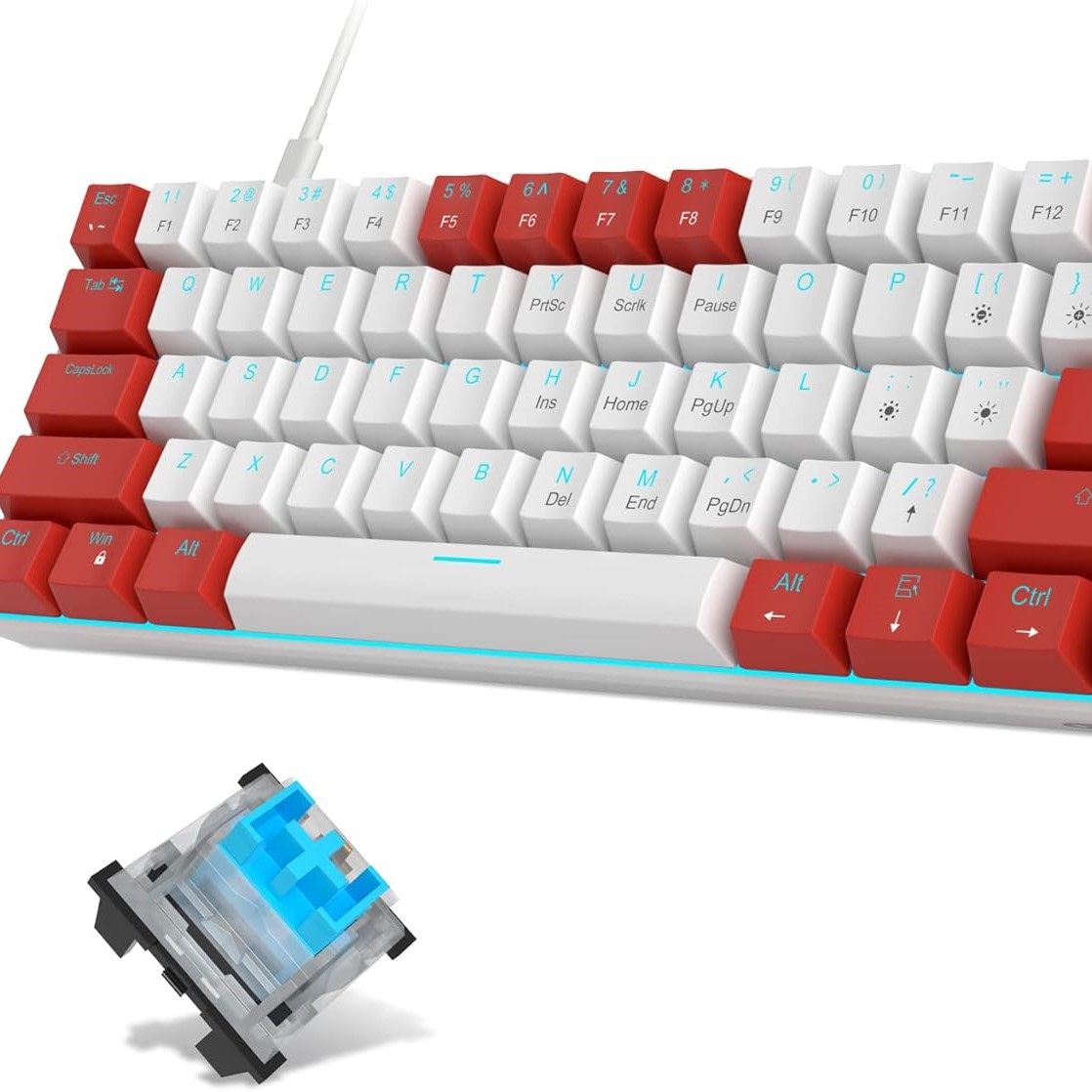 Switch Types for Mechanical Keyboards
Switch Types for Mechanical Keyboards
Choosing the right switch for your 60% mechanical keyboard is crucial for an optimal typing or gaming experience. Switches, the heart of any mechanical keyboard, define how the keys feel and sound when pressed. Below, we outline the primary types available, each offering a unique combination of tactile feedback, sound, and actuation force:
- Linear Switches: These provide a smooth keystroke with no tactile bump or clicky sound. Commonly chosen by gamers, they allow for quick key presses.
- Tactile Switches: Tactile switches offer a noticeable bump in the middle of key travel. They give a feedback sensation that’s preferred by typists.
- Clicky Switches: Clicky switches combine a tactile bump with a distinct audible click sound. They are often favored by users who enjoy the sound of their keystrokes.
Manufacturers like Cherry MX, Gateron, and Kailh produce variations of these switches to suit different preferences. Cherry MX Red switches, for example, are popular linear options, while the Cherry MX Blue are quintessential clicky switches. Switch choice can significantly impact your 60% mechanical keyboard experience, so consider what feels and sounds best for your daily use. Test different switches if possible, to find your perfect match.
Maintenance and Care
To keep your 60 mechanical keyboard in top condition, regular maintenance is key. Here are simple yet effective care tips to extend the lifespan and performance of your compact keyboard:
- Clean Regularly: Dust and debris can accumulate between the keys. Use a soft brush or canned air to gently remove particles.
- Wipe Surfaces: Use a microfiber cloth dampened with isopropyl alcohol to wipe the keycaps and keyboard surface. This removes oils and grime.
- Check for Wear: Inspect keycaps and switches for signs of wear. Replace them if necessary to maintain a good typing experience.
- Tighten Loose Parts: If any components like screws or stabilizers become loose, tighten them to prevent damage and rattling.
- Update Firmware: Make sure your keyboard’s firmware is current. Updates can fix issues and add new features.
By following these maintenance steps, you ensure that your 60% mechanical keyboard remains reliable and enjoyable to use. Regular care not only prolongs your keyboard’s life but also provides a more pleasant and efficient typing or gaming experience. Remember, a clean and well-maintained keyboard is a reflection of a thoughtful and caring user.
 Comparison: 60% vs Full-Size Mechanical Keyboards
Comparison: 60% vs Full-Size Mechanical Keyboards
Choosing between a 60% mechanical keyboard and a full-size counterpart is a matter of preference and need. Let’s break down the essential contrasts to ease your decision-making process.
- Size and Space: A full-size keyboard includes all keys: alphabets, function row, navigation keys, and a numpad. A 60% keyboard lacks these extras, saving desk space.
- Key Availability: Full-sizes have dedicated keys for all functions. A 60% keyboard requires combo presses or layers for functions beyond the basic keys.
- Portability: The compact design of a 60% keyboard makes it easy to carry. Full-size keyboards are best for stationary setups due to their larger size.
- Typing Experience: If you regularly use a numpad or function keys, a full-size might be more suitable. A 60% keyboard can challenge muscle memory but may also lead to efficient typing with practice.
- Customization: Customizing is often simpler with 60% keyboards due to their modularity. Full-size boards may offer fewer options in this regard.
- Aesthetics: 60% keyboards often have a modern, minimalist look. Full-size keyboards are traditional and may take more creative effort to personalize.
In summary, a 60% mechanical keyboard excels in portability, space-saving, and aesthetics, while a full-size keyboard offers more in-built functionality. Your choice should align with your lifestyle, whether you’re always on the move or stationed in one spot, and how much you value quick access to a wider array of keys versus desk space.
Frequently Asked Questions About 60 Mechanical Keyboards
What Is a 60 Mechanical Keyboard?
A 60 mechanical keyboard is a compact, tenkeyless keyboard that typically has around 60 keys. This smaller form factor eliminates the numeric keypad and some other non-essential keys, offering a streamlined and portable design without sacrificing the benefits of mechanical switches.
How Does a 60 Mechanical Keyboard Differ from Other Sizes?
The primary difference lies in the size and layout. Compared to full-sized keyboards with 104 keys or tenkeyless (80%) keyboards with around 87 keys, 60 mechanical keyboards are more compact, making them ideal for minimalistic setups, portability, and saving desk space.
Are 60 Mechanical Keyboards Suitable for Gaming?
Yes, 60 mechanical keyboards are highly suitable for gaming. Their compact design allows for better mouse placement and quicker reflexes. Additionally, many models come with features like customizable RGB lighting and programmable keys, enhancing the gaming experience.
Can I Customize My 60 Mechanical Keyboard?
Absolutely! Many 60 mechanical keyboards offer extensive customization options, including switch swapping, keycap replacements, RGB lighting, and programmable macros. This flexibility allows you to tailor the keyboard to your specific preferences and needs, enhancing both aesthetics and functionality.
What Are the Best Switch Types for a 60 Mechanical Keyboard?
The best switch type depends on your personal preference and usage:
- Cherry MX Red: Smooth and linear, ideal for gaming.
- Cherry MX Blue: Tactile and clicky, perfect for typing.
- Cherry MX Brown: Balanced tactile feedback, suitable for both gaming and typing.
- Gateron and Kailh Switches: Affordable alternatives that offer similar performance to Cherry MX.
How Do I Maintain My 60 Mechanical Keyboard?
Maintaining your 60 mechanical keyboard involves regular cleaning, avoiding excessive liquid exposure, and periodic firmware updates. Use compressed air to remove dust, wipe the surface with a soft cloth, and occasionally deep clean by removing keycaps for a thorough wash.
Are There Wireless 60 Mechanical Keyboards Available?
Yes, there are wireless 60 mechanical keyboards available that offer Bluetooth or RF connectivity. These models provide the convenience of a clutter-free workspace and the flexibility to switch between multiple devices seamlessly.
 Conclusion
Conclusion
In conclusion, the 60% mechanical keyboard emerges as a standout option for those who prioritize efficiency, functionality, and style. With their compact design and reliable performance, these keyboards cater to the needs of gamers, typists, and anyone looking to maximize their workspace.
By understanding the various types of key switches, recognizing the benefits, and maintaining your keyboard properly, you can fully enjoy the performance enhancements that come with this compact design. As trends continue to evolve, embracing the latest features and customization options will ensure your 60% mechanical keyboard is not just a tool but an essential part of your daily routine. Whether you’re enhancing your gaming setup or creating a stylish office space, a 60% mechanical keyboard can make all the difference. Rev up your typing experience and discover the efficiency of compact keyboard technology today!