The Basics of Smart Switch Installation
Installing a smart switch without a neutral wire can seem daunting, but with the right knowledge, it’s fairly simple. Before beginning, always turn off the power at the circuit breaker to prevent electric shock. Identify the existing switch and wiring configuration in your home; this helps in selecting a compatible smart switch. Smart switches typically require a line (hot), load, ground, and sometimes a neutral wire; however, smart switch without neutral wire works by leveraging the ground wire.
Make sure to read through the installation manual of the selected smart switch carefully. It will provide specific instructions tailored to the model you’re working with. Tools like wire strippers, screwdrivers, and voltage testers are generally needed. Begin by removing the old switch, then connect the new smart switch, ensuring that all connections are secure and properly configured. Restore power and follow the manufacturer’s instructions to connect the switch to your smart home network.
It’s important to note that although the installation process is straightforward, it must comply with local electrical codes. In some areas, you may need to consult a professional electrician. Safety should be your top priority throughout the installation process.

Smart Switch Technology: Working Without a Neutral Wire
To understand how a smart switch without neutral wire functions, it’s key to know the role of a neutral wire. The neutral wire completes the electrical circuit in a typical switch. It allows the current to return to the source when the switch is off. However, in homes where the neutral wire is absent, smart switch technology adapts.
These switches use the ground wire to complete the circuit, although not for carrying current. Instead, they use a tiny amount of electricity from the line (hot) wire to power themselves. This is known as ‘leakage current’ and is too small to power a light but sufficient for the switch’s electronics.
A smart switch without a neutral wire includes special circuitry. This allows it to function and communicate with your smart home network using this minimal power. They often have a capacitor to store energy, helping the switch stay operational and responsive.
Always opt for a UL-certified switch to ensure safety and compatibility. These switches are designed to work without a neutral wire and adhere to strict safety standards. Not all smart switches can operate this way, so choose carefully when shopping.
In summary, smart switches without neutral wires work by:
- Using the ground wire instead of a neutral wire.
- Drawing a small leakage current from the line wire.
- Including capacitors and special circuitry.
- Being UL-certified for safety and compatibility.
With these switches, even older homes can enjoy smart lighting without extensive rewiring. It brings modern convenience and smart home integration to a broader range of homes.
Top Smart Switches That Don’t Require a Neutral Wire
When hunting for a smart switch without a neutral wire, the options can be limited. Here are some top smart switches that operate perfectly fine in absence of a neutral wire:
- Lutron Caseta Wireless Smart Switch: Lutron’s switches are well-renowned for their compatibility in homes lacking a neutral wire. They use a patented technology to ensure reliable switching and dimming capability.
- Philips Hue Smart Dimmer Switch: Perfect for users of Philips Hue ecosystem, this dimmer works without a neutral wire and provides seamless integration with Hue bulbs and accessories.
- Leviton Decora Smart LED/Dimmer Switch: This switch supports LED and CFL technologies and manages to work without needing a neutral wire, making it a versatile choice for many homes.
- Kasa Smart Wi-Fi Light Switch by TP-Link: TP-Link offers a great solution with its Kasa Smart switch that connects to your WiFi without the need for a neutral wire. It’s user-friendly and works well with various smart home platforms.
- Fibaro Z-Wave Dimmer 2: For Z-Wave technology fans, the Fibaro dimmer is a standout. It doesn’t require a neutral wire and can be integrated into a wide range of smart home systems.
Each of these smart switches offers a different set of features and benefits. When shopping, it is crucial to consider compatibility with your existing smart home devices and the specific requirements of your home’s wiring system. Remember, safety comes first – always opt for UL-certified switches and consult a professional if you’re unsure about the installation process.
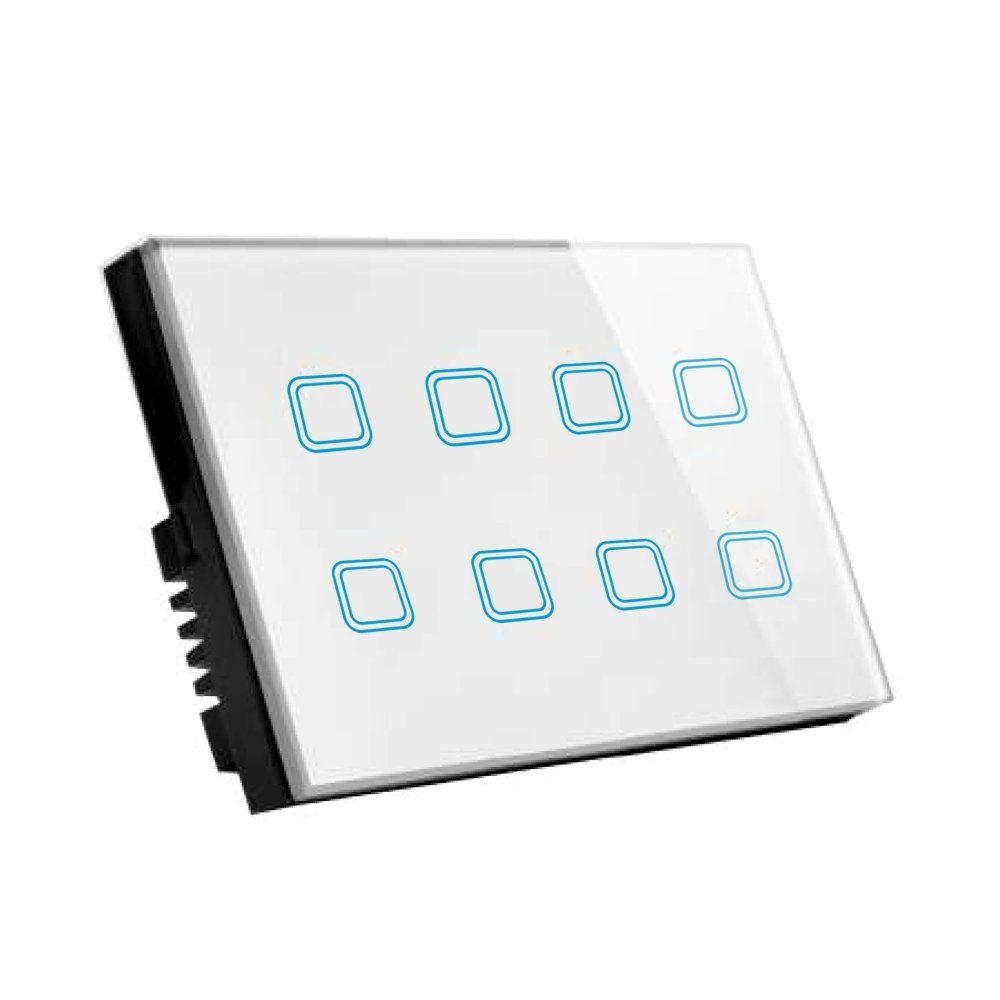
Step-by-Step Guide to Installing a Non-Neutral Smart Switch
Installing a smart switch without a neutral wire involves a straightforward process. Follow these step-by-step instructions to ensure a safe and proper installation. Remember, always turn off power from the circuit breaker before starting.
- Turn Power Off: Cut power to the switch at the circuit breaker for safety.
- Remove Old Switch: Unscrew the faceplate and remove the existing switch.
- Identify Wires: Locate the line (hot), load, and ground wires in your wall.
- Prepare Smart Switch: If needed, strip wires on the new switch to the proper length.
- Connect Wires: Attach the line wire to the smart switch’s line terminal. Connect the load wire to the switch’s load terminal. Use the ground wire for grounding the switch.
- Secure Switch: Mount the smart switch in the wall box and secure it with screws.
- Attach Faceplate: Put the faceplate on the smart switch.
- Restore Power: Turn the power back on at the circuit breaker.
- Test Switch: Check the smart switch by turning lights on and off. Ensure the switch responds correctly.
- Setup Connection: Follow the manufacturer’s guide to connect the switch to your smart home system.
Each step plays a critical role in ensuring the smart switch operates effectively without a neutral wire. Using a UL-certified smart switch without neutral wire is crucial for compliance and safety.
For best performance, ensure the smart switch is compatible with your home’s electrical setup and smart home system. If you are unsure at any point, seek help from a professional electrician to avoid potential hazards.
Troubleshooting Common Issues with Neutral-Free Smart Switches
Even the best smart switch without a neutral wire can run into problems. Knowing common issues and solutions can help you maintain a well-functioning smart lighting system. Here are a few troubleshooting tips to keep in mind:
- Flickering Lights: If your lights flicker, it could be due to a weak leakage current. Try installing a bypass device if the switch supports it, or consult the manufacturer for advice.
- Unresponsive Switch: This may happen if the switch isn’t getting enough power. Check to ensure the ground wire is properly connected. A faulty ground connection might need a professional’s attention.
- Connectivity Issues: When your smart switch won’t connect to your smart home network, reset the switch as per the instructions manual. If issues persist, ensure your Wi-Fi signal is strong near the switch.
- Intermittent Power: If the switch turns off unexpectedly, the wattage load may be too high. Verify the smart switch is rated for the power load it’s controlling. You might need to swap out the switch for one with a higher wattage rating.
- Installation Difficulties: If you find the installation challenging, double-check the wiring. The line and load wires should be correctly connected. Miswiring can cause the switch not to work at all.
Following these steps can resolve most of the common problems you may face with a smart switch without neutral wire. Remember, safety is paramount. If you’re unsure about anything, it’s wise to call in an electrician. With proper troubleshooting, your smart lighting should work smoothly and bring the convenience of modern technology to your fingertips.

Smart Home Compatibility: Ensuring Your Devices Work Together
When it comes to smart home setups, compatibility is vital. A smart switch without a neutral wire must work with other devices. Here’s how to ensure smooth operation across your smart home system:
- Check Protocols: Ensure your smart switch and other devices use the same communication protocol. Protocols like Wi-Fi, Zigbee, or Z-Wave should match to work together.
- Use a Compatible Hub: A hub can bridge devices that use different protocols. Make sure your hub supports the smart switch without a neutral wire.
- Matching Brands: Choosing devices from the same brand often reduces compatibility issues.
- Software Integration: Look for switches that are compatible with popular smart home platforms like Google Assistant, Amazon Alexa, or Apple HomeKit.
- Updates and Firmware: Keep all devices updated with the latest firmware. This can fix bugs and improve compatibility.
Ensuring that all devices communicate effectively is key for a functional smart home system. Double-check compatibility before purchasing a smart switch. Compatibility can save time and avoid frustration. Don’t forget to maintain updates for the best performance.
Cost Comparison: Neutral vs. Non-Neutral Smart Switches
When you’re shopping for smart switches, cost is a key factor to consider. Here’s a straightforward comparison between smart switches that require a neutral wire and those that don’t.
Smart switches that need a neutral wire often have a lower upfront cost. However, they may require additional wiring if your home doesn’t have a neutral wire in the switch box. This can lead to extra expenses for rewiring or hiring an electrician.
On the other hand, smart switches without neutral wire tend to have a higher purchase price. But they offer savings in installation costs. You won’t need to rewire or modify your existing electrical setup. This makes them more cost-effective for older homes.
Here’s a breakdown:
- Smart Switches with Neutral: Generally cheaper to buy, but can cost more to install if your home lacks a neutral wire.
- Smart Switches without Neutral: Higher initial cost, but save on installation fees.
Remember, the right choice depends on your home’s wiring and your budget. Always weigh the initial costs against potential installation expenses. Also, consider long-term benefits like energy savings and increased home value. Smart switches without neutral wire can be a smart investment in the long run.
Future of Smart Home Lighting: Innovations and Trends
The future of smart home lighting is bright with ongoing innovations and trends shaping the market. Advances in technology are making smart switches more intuitive and feature-rich. Here’s what’s on the horizon:
- Wireless Power: Cutting-edge technologies are exploring wireless electricity transmission, which could one day eliminate the need for any wiring.
- Energy Harvesting: New switches may generate power from sources like room temperature changes or ambient light, bypassing the need for wires altogether.
- Artificial Intelligence: AI can learn user habits and adjust lighting accordingly, providing both comfort and energy savings.
- Voice Control Integration: As voice assistants become more popular, smart switches will likely offer better integration, allowing for seamless control.
- Improved Compatibility: Manufacturers aim to create switches that work with a wider variety of bulbs and fixtures, making upgrades easier.
- Advanced Dimming: More sophisticated dimming capabilities could appear, offering nuanced lighting for different times of day or moods.
- Gesture Control: Gesture recognition might allow users to control lights without touching switches or gadgets, adding another level of convenience.
These trends suggest a shift towards more sustainable and user-friendly lighting solutions. The key takeaway for consumers is the increasing ease of integrating smart lighting into their homes, even without a neutral wire. Keeping up with these trends ensures that your smart home stays current and adaptable to new technologies as they emerge.