Understanding Wireless Smart Switches
The Basics of Wireless Technology in Home Automation
Wireless technology powers smart home automation, offering ease and flexibility. Wireless smart switches are key players in this field. They use radio frequency (RF) signals to communicate. This means no extra wiring is needed. You can control lights and appliances with just a tap on your smartphone or a voice command to your smart assistant.
Using wireless smart switches, you upgrade your home’s IQ without major renovations. They’re an easy first step into home automation. Simple to use, they connect to your home Wi-Fi network. This allows you to manage your devices from anywhere.
Benefits of Using Smart Switches
Smart switches offer many advantages over traditional switches. First, they give you remote control of your home’s devices. Imagine turning off forgotten lights while at work. Or starting your coffee maker from bed. That’s the convenience of a wireless smart switch.
They can also save you money. By setting timers and schedules, you encourage energy efficiency. Plus, smart switches can give your home a lived-in look, even when you’re away. This adds an extra layer of security.
Lastly, they support a streamlined lifestyle. No more fumbling for switches in the dark. You control the ambiance of your home with ease, creating the perfect mood for any occasion.
By understanding the basics and benefits of wireless smart switches, you’re well on your way to a smarter, more convenient home. They are not just switches; they are the building blocks of a flexible and modern lifestyle.
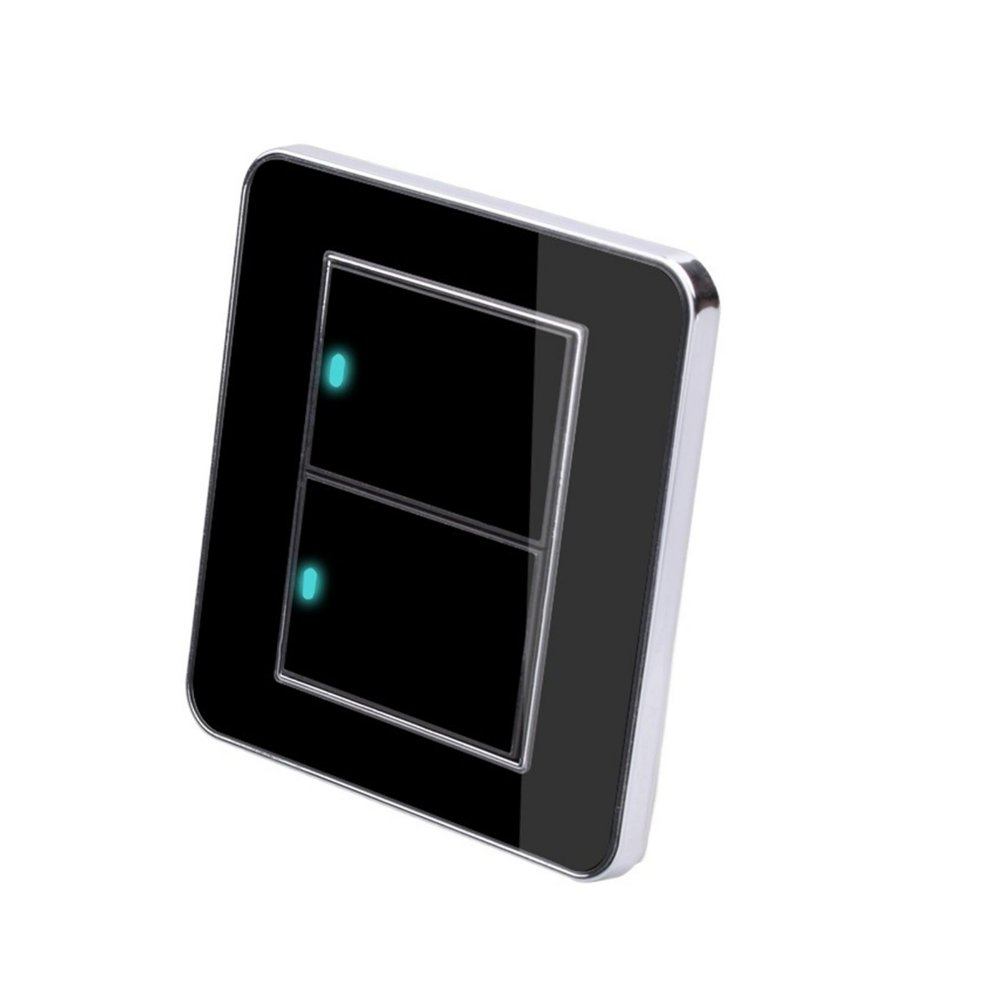
How Wireless Smart Switches Work
Wireless smart switches transform your home with technology. How do they work? They send and receive signals to control various devices. This happens without the need for physical wiring.
The Role of Wi-Fi in Smart Switch Functionality
Wi-Fi is the backbone of wireless smart switch operation. The switches connect to your home Wi-Fi network. Once connected, they send signals to your home router. Then, you control them with a smartphone or smart assistant. This process is simple and seamless. It lets you manage your home lighting and appliances with ease.
Integration with Home Automation Systems
Wireless smart switches fit into broader home automation systems. They work alongside other smart devices. This creates a unified system you can control from one platform. Integration provides a coordinated approach to home automation. Control lights, thermostats, and security cameras with a single command. This level of integration makes your smart home efficient and user-friendly.
Installation of Wireless Smart Switches
Installing wireless smart switches is a straightforward task you can do on your own. Before you begin, ensure you have the right tools and materials at hand.
Tools and Materials Needed
To install a wireless smart switch, you’ll need the following items:
- A screwdriver set for removing and securing wall plates.
- Wire strippers for preparing electrical wires, if necessary.
- A voltage tester to ensure safety by checking for live wires.
- The new wireless smart switch you’re installing.
- Wire connectors to join new wires safely, if needed.
- A user manual specific to the switch model, for reference.
Gather these tools and materials before starting the installation to save time.
Step-by-Step Installation Guide
Follow these steps to install your wireless smart switch:
- Turn off the power at the breaker box for safety.
- Use the voltage tester to check for live wires.
- Remove the old switch’s faceplate with a screwdriver.
- Disconnect the wires from the old switch, noting their arrangement.
- Connect the wires to the corresponding terminals on the new switch.
- Secure the new switch in the wall box and attach the faceplate.
- Turn the power back on and test the switch with your network connection.
- Pair the switch with your smartphone or smart assistant.
- Follow the user manual for any additional setup steps.
By following these instructions, you can enjoy the convenience and efficiency of your new wireless smart switch. Ensure you handle all steps with care to guarantee a successful installation.
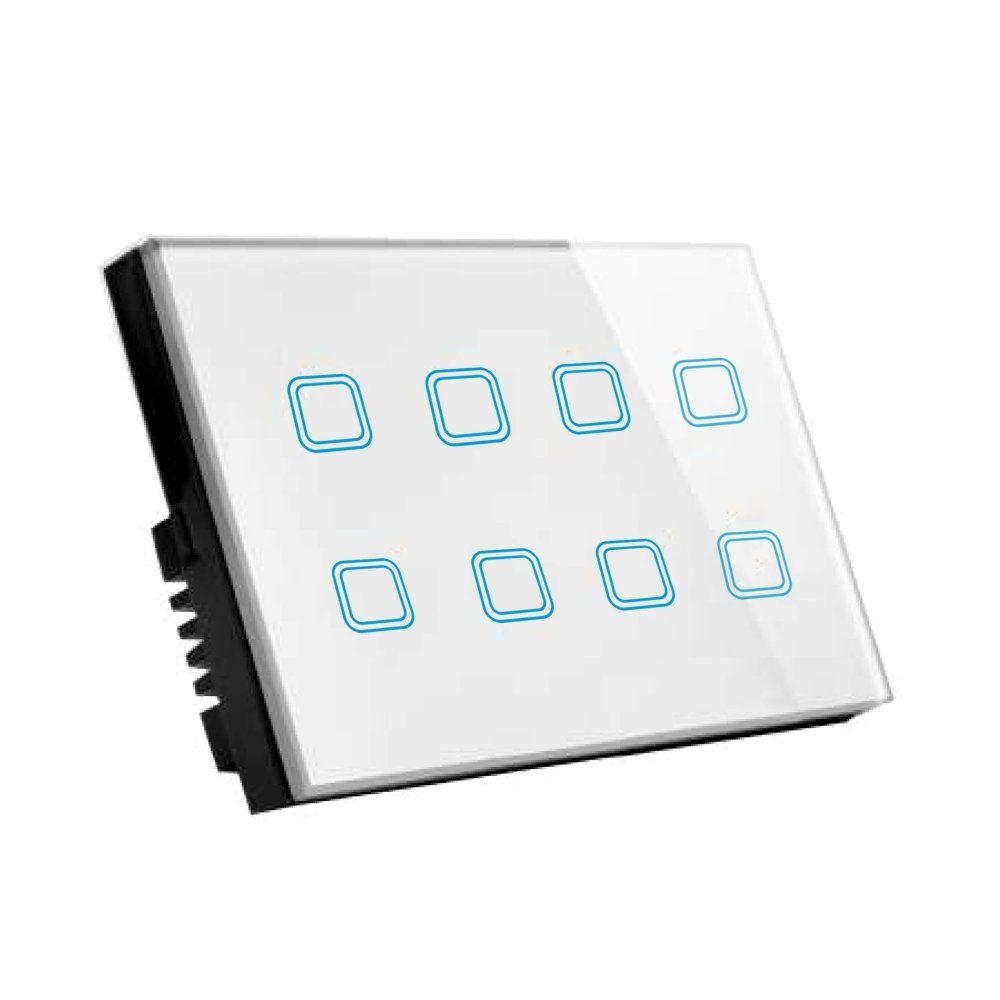
Compatibility Issues
Checking Device Compatibility Before Installation
When planning to install a wireless smart switch, verifying device compatibility is crucial. Ensure that your home appliances and lighting systems can connect to the smart switch. Most modern devices support common wireless smart switches. But older models may need a compatibility check. Start by checking the product specifications. The manufacturer often lists compatible devices and systems. If in doubt, consult the support team before purchase. It saves time and avoids unnecessary hassles.
Troubleshooting Common Compatibility Problems
Encountering compatibility issues after installation can be frustrating. Common problems include devices not responding or smart switches not connecting to your network. To fix these, first, check your Wi-Fi speed and range. Ensure your router firmware is up to date. If the problem persists, reset the smart switch to its factory settings. Then, try re-pairing it with your devices. For stubborn issues, reach out to customer support. They can provide a solution tailored to your specific situation. By managing these compatibility challenges, your smart home will run smoothly.
Controlling Your Home with Smart Switches
The Convenience of Remote Access
The power to control your home’s devices with just a few taps on your smartphone defines convenience. Wireless smart switches extend this control beyond the physical boundaries of your home. Whether at work or on vacation, you can turn lights on or off, adjust your thermostat, and manage appliances effortlessly. This remote access not only provides peace of mind but also supports a dynamic lifestyle, adapting to your schedule and activities no matter where you are.
Setting Up Custom Schedules and Rules
Wireless smart switches allow you to create custom schedules for your home’s devices. This means you can program your lights to turn on at sunset or your coffee maker to start brewing before you wake. It’s automation that adapts to your daily routine. By setting rules, you optimize energy usage and add structure to your life. For instance, you can set rules that turn off all lights when no motion is detected, enhancing both energy efficiency and safety. Embrace the convenience and practicality that wireless smart switches bring to home automation and enjoy the blend of technology and comfort in your living space.
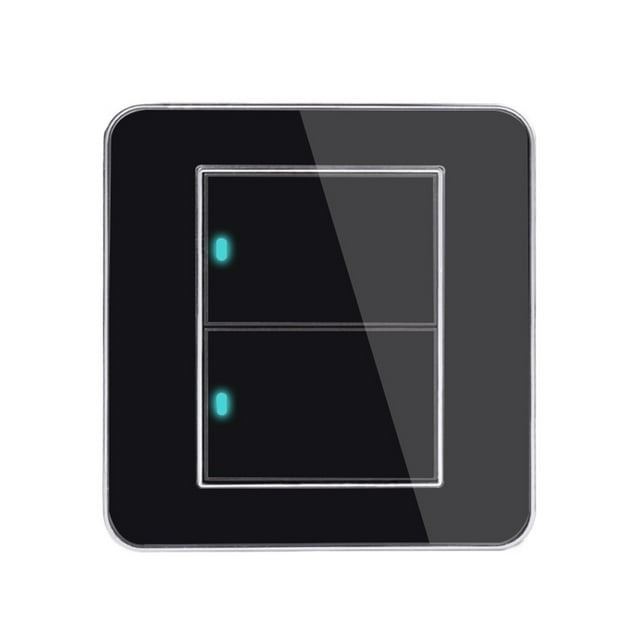
Smart Home Security and Wireless Switches
Enhancing Home Security with Automated Lighting
Wireless smart switches aren’t just convenient; they’re a powerful ally in home security. By setting your lights to turn on and off automatically, you mimic human activity, which can deter potential intruders. Automated lighting schedules mean your home never looks empty, even when you’re away.
You can program lights to activate if motion sensors detect movement. This startles trespassers and alerts neighbors. Moreover, you can remotely manage lights through your smartphone, giving you full control over your home’s security, anywhere, anytime.
Privacy and Security Considerations for Smart Switch Users
With great convenience comes the responsibility of securing your smart home devices. Wireless smart switches need protection against unauthorized access. It’s vital to ensure your home Wi-Fi network is secure. Use strong, unique passwords and enable network encryption.
Update your devices regularly. Manufacturers release firmware updates that often include security enhancements. Also, consider using a VPN for remote access to your network, adding an extra layer of encryption. Be cautious about who has access to your smart home apps. Monitor activity logs for any unexpected device operations.
By being proactive about privacy and security, you enhance your overall smart home safety. Smart switches offer convenience and energy savings, but they also need safeguarding to protect your personal space and information.
Cost and Energy Savings
Analyzing the Cost-Benefit of Smart Switches
The investment in wireless smart switches can lead to substantial cost savings over time. Initially, the upfront cost might be higher compared to traditional switches. However, the long-term benefits are significant. Wireless smart switches yield savings by allowing you to control and automate your home’s energy usage. For instance, scheduling lights to turn off when not needed prevents needless electricity consumption. Moreover, through the use of smartphone apps, these switches provide insights on usage patterns, which can be adjusted to further cut down costs.
Energy-Efficient Features of Smart Switches
Wireless smart switches are designed with energy efficiency in mind. They often feature programmable timers and schedules that ensure devices operate only when necessary, reducing wasted energy. Some models include dimming capabilities, which allow you to adjust the lighting level thus using less power. Additionally, these switches can be set to eco-mode or away-mode, ensuring minimal energy use when you’re not home. Features like these not only save energy but also extend the life of your appliances and lighting systems by reducing their operational hours.
Trends and Future Developments
Emerging Technologies in Smart Home Automation
The future of smart home automation is constantly evolving with new technologies. As wireless smart switches become more sophisticated, they integrate with cutting-edge advancements. Innovations like AI and machine learning are making switches smarter, enabling them to learn from your habits and adjust settings accordingly. Voice recognition technology is also improving, offering more seamless control through virtual assistants. Moreover, the use of sensors is expanding, allowing for more precise automation based on environmental changes.
The Internet of Things (IoT) is another key player. It connects wireless smart switches to a network of devices. This provides a more interconnected and responsive smart home environment. With IoT, your switches can communicate with other smart devices, from fridges to door locks, creating an ecosystem that adjusts to your lifestyle.
Energy harvesting technologies are emerging, too. They can power smart switches using ambient energy sources like light and temperature, which could reduce dependency on batteries and electrical wiring.
Predictions for the Future of Wireless Switches
Looking ahead, wireless smart switches are set to become even more integrated into our daily lives. They will likely offer greater customization, adaptability, and energy efficiency. As artificial intelligence progresses, switches may predict your needs, acting before you even think to. They could also contribute to smarter energy grids, automatically adjusting to supply and demand to conserve power.
In terms of design, future switches may boast even sleeker and more discreet appearances or become entirely invisible, embedded within surfaces. Compatibility standards are expected to improve, making it easier for different devices and brands to work together seamlessly.
Finally, security protocols will become more robust, ensuring that your smart home is not only convenient but also secure against cyber threats. The wireless smart switch is poised to remain a central component in the innovative smart home landscape, contributing to ever-smarter, responsive, and energy-efficient living spaces.