What is a Wifi Smart Switch?
A wifi smart switch is a high-tech upgrade for home lighting and appliance control. It connects to your home’s wireless network. This lets you control your lights, fans, and other devices with your smartphone or voice commands. With a wifi smart switch, you can turn devices on or off from anywhere. You don’t need to be home to control your devices. This adds convenience and flexibility to your daily life. They work with various platforms, such as Amazon Alexa, Google Assistant, or Apple HomeKit. You can set schedules and scenes so that your devices work automatically.
Wifi smart switches can also monitor energy use. This helps you save on electricity bills. To use a wifi smart switch, you need a compatible wireless network and a mobile app. The switch itself replaces your traditional wall switch. Most switches come with easy-to-follow setup instructions. This makes them user-friendly for non-technical people too. In summary, a wifi smart switch is a smart tool. It makes your home more connected and responsive to your needs.

Benefits of Using Wifi Smart Switches
Wifi smart switches offer several advantages that enhance your home’s functionality and your lifestyle. Here’s why you might consider installing them:
- Convenience: Control your home devices with a simple tap on your smartphone or by voice commands. This makes it easy to manage lighting and appliances without physically toggling switches.
- Energy Efficiency: Wifi smart switches can monitor and report on energy usage. This allows you to make informed decisions that save on electricity costs. Setting schedules ensures that lights and devices are only on when needed.
- Improved Safety: You can turn off appliances remotely with a wifi smart switch. This is especially useful if you forget to turn something off when you leave home. It adds an extra layer of safety by reducing potential fire hazards.
- Enhanced Home Security: Simulate presence at home by scheduling lights or TVs to turn on and off. This can deter potential burglaries when you’re away from home.
- Ease of Use: The installation and setup process for wifi smart switches is generally straightforward. Their user-friendly design is ideal for everyone, regardless of technical skill level.
- Compatibility and Integration: Wifi smart switches work well with various smart home systems. They connect seamlessly with platforms like Amazon Alexa, Google Assistant, and Apple HomeKit. This makes it easier to create a fully integrated smart home environment.
By incorporating wifi smart switches into your home, you’ll enjoy these benefits and make your home more responsive and efficient.
How to Choose the Right Wifi Smart Switch
Choosing the right wifi smart switch is essential for getting the most out of your smart home setup. Here are core factors to consider when selecting a switch that best suits your needs:
- Compatibility: Ensure the switch is compatible with your home’s wireless network and smart home platforms like Amazon Alexa or Google Assistant.
- Functionality: Look for switches with features you need, such as scheduling, energy monitoring, or remote access.
- Electrical Ratings: Check the electrical specifications to ensure the switch can handle the load of your appliances.
- Design and Size: Consider the physical design and size of the switch. It should fit into your existing wall boxes and match your home’s aesthetic.
- Ease of Installation: Some switches may require a neutral wire. Check your home’s wiring and choose a switch that you can install easily or with professional help.
- Price: Wifi smart switches vary in price. Decide on a budget but don’t compromise essential features for a lower cost.
- Customer Support: Good customer support can be invaluable, especially when troubleshooting issues.
By carefully considering these points, you will find a wifi smart switch that offers convenience, enhances security, and helps manage energy usage efficiently.
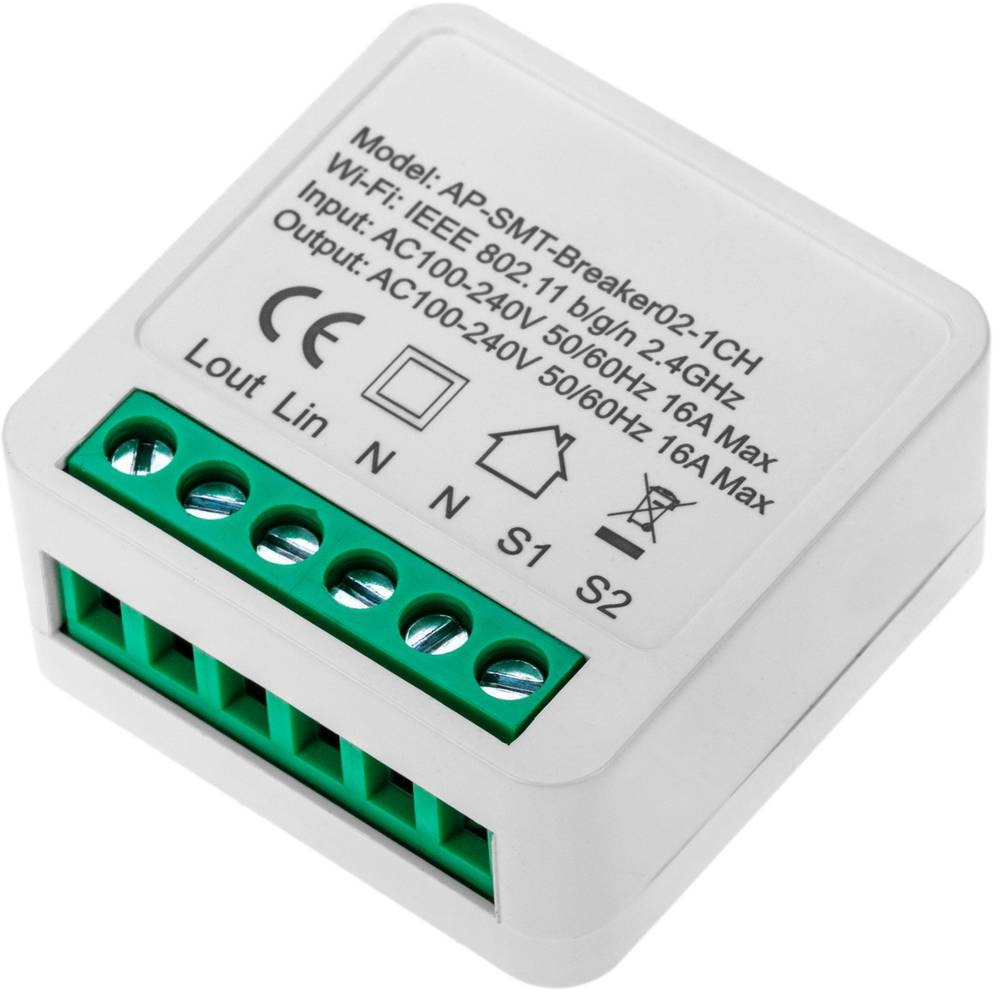
Installation Guide for Wifi Smart Switches
Installing a wifi smart switch can refresh how you interact with your home. The process is straightforward, but it’s critical to follow steps carefully. Here’s a basic guide to help you install your new wifi smart switches:
- Turn Off Power: Safety first. Ensure you turn off the circuit breaker for the switch you’re replacing.
- Remove Old Switch: Unscrew the wall plate and use a screwdriver to remove the switch from the electrical box.
- Check Wires: Identify the live, neutral, and ground wires. Some smart switches need a neutral wire.
- Wire the Smart Switch: Connect the wires from the smart switch to your home’s wiring following the instructions.
- Secure the Switch: Carefully place the switch back into the wall box. Screw it in place and attach the wall plate.
- Restore Power: Turn the circuit breaker back on. Test the switch to make sure it’s working.
- Set Up App: Install the smart switch’s app on your phone. Follow the app’s setup to connect the switch to your wifi.
- Test Functions: Try turning the switch on and off through the app. Check scheduling and remote access features.
Remember, if you aren’t familiar with electrical work, hiring a professional is always the safest option. Before starting the installation, ensure you have the right tools for the job. These typically include a screwdriver, wire stripper, and voltage tester. For smart switches requiring a neutral wire, you might need to call in an electrician if your home’s electrical wiring doesn’t include one. Always consider your wifi smart switch’s compatibility with your home’s current system. This helps avoid any disconnect between your new tech and existing setup.
Integration with Home Automation Systems
Integrating a wifi smart switch with home automation systems elevates convenience and control. Wifi smart switches work seamlessly with popular platforms like Amazon Alexa, Google Assistant, and Apple HomeKit. Here’s how integration enhances your smart home:
- Centralized Control: Manage all connected devices from one app. Control lights, fans, and other devices easily.
- Voice Commands: Use voice commands to control devices. No need to use physical switches or mobile apps.
- Automated Routines: Set routines for automated device operation. Lights can turn on and off at set times.
- Remote Access: Control your devices from anywhere. Use your smartphone to manage your home remotely.
- Scene Setting: Create scenes for different moods or activities. With one command, adjust multiple devices.
Ensure your wifi smart switch is compatible with your home automation system. Follow setup guidelines for smooth integration. With the right setup, your smart switch will work perfectly with your automation system.

Safety and Security: What to Consider
When incorporating a wifi smart switch into your home, safety and security are paramount. Here’s what you need to keep in mind:
- Secure Network: Ensure your wireless network is secure. Use strong passwords and consider a VPN for added protection.
- Regular Updates: Keep your switch’s firmware up to date. Manufacturers release updates that can improve security.
- Safe Installation: If you’re not confident in electrical work, hire a professional. Incorrect installation can be hazardous.
- Remote Access: Use a secure app to control your switch. Choose an app with good reviews for reliability and security.
- Two-Factor Authentication: If available, use two-factor authentication for your smart home apps. This adds an extra security layer.
- Check for Certifications: Look for switches that have safety certifications like UL, CE, or FCC.
- Monitor Activity: Regularly check the activity logs. Ensure there’s no unauthorized access to your smart switches.
- Emergency Planning: Have a backup plan in case of tech failures. Keep manual controls accessible if needed.
By considering these safety and security aspects, you can enjoy the convenience of your wifi smart switch with peace of mind.
Troubleshooting Common Issues
Even the best wifi smart switch may encounter issues. It’s crucial to know how to fix them. Here are some common problems and their solutions:
- Connectivity Issues: Sometimes, a switch may not connect to your wireless network. Check your wifi router. Make sure it’s on and working. Restart both the router and your smart switch. If problems persist, double-check your wifi password.
- App Synchronization: If the switch isn’t syncing with the app, ensure your phone has the latest app version. Also, check if your phone is on the same wifi network as the switch.
- Non-Responsive Switch: A switch that does not respond may need a reset. Look for a reset button on the switch. Press and hold it as per the manual’s instructions. This often solves the issue. If not, check the wiring connection.
- Unstable Connection: If the switch goes offline often, its signal might be weak. Move your wifi router closer to the switch or use a wifi extender.
- Voice Command Issues: For issues with voice commands, check integration settings between your smart switch and the voice assistant platform. Ensure they’re linked correctly.
- Schedule Setting: If schedules aren’t working, review them in the app. Make sure the timezone is set correctly. Confirm that any daylight saving adjustments are accounted for.
Remember, if troubleshooting does not solve the issue, reach out to customer support. Keep your wifi smart switch manual handy. It’s useful for finding specific troubleshooting steps. By tackling common problems with confidence, you can maintain a functional and responsive smart home environment.
Future Trends in Smart Home Technology
As wifi smart switches become commonplace, smart home technology is evolving rapidly. Here’s a glimpse into the future trends that will shape how we interact with our homes:
- Increased Interoperability: Future smart switches will likely be more versatile, working across different platforms and ecosystems seamlessly.
- Advanced AI Integration: Artificial intelligence will play a bigger role, allowing smart switches to learn from your behavior and automate tasks better.
- Enhanced Security Features: Expect improved security protocols to protect against unauthorized access in the next-generation wifi smart switches.
- Energy Management: New switches may integrate more deeply with energy management systems to optimize electricity usage further.
- Wider Connectivity: We might see switches that connect not just via wifi but also through other protocols like Zigbee or Z-Wave.
- Design Innovations: Aesthetic and design improvements will allow smart switches to blend more with home decor and offer greater customization options.
- Voice and Gesture Control: As voice assistants become smarter, voice commands will be more intuitive, and gesture controls may also be introduced.
These advancements will aim to make life easier, more efficient, and more connected. By keeping these trends in mind, you can be better prepared for the future wave of smart home technology, starting with the wise selection of a wifi smart switch.