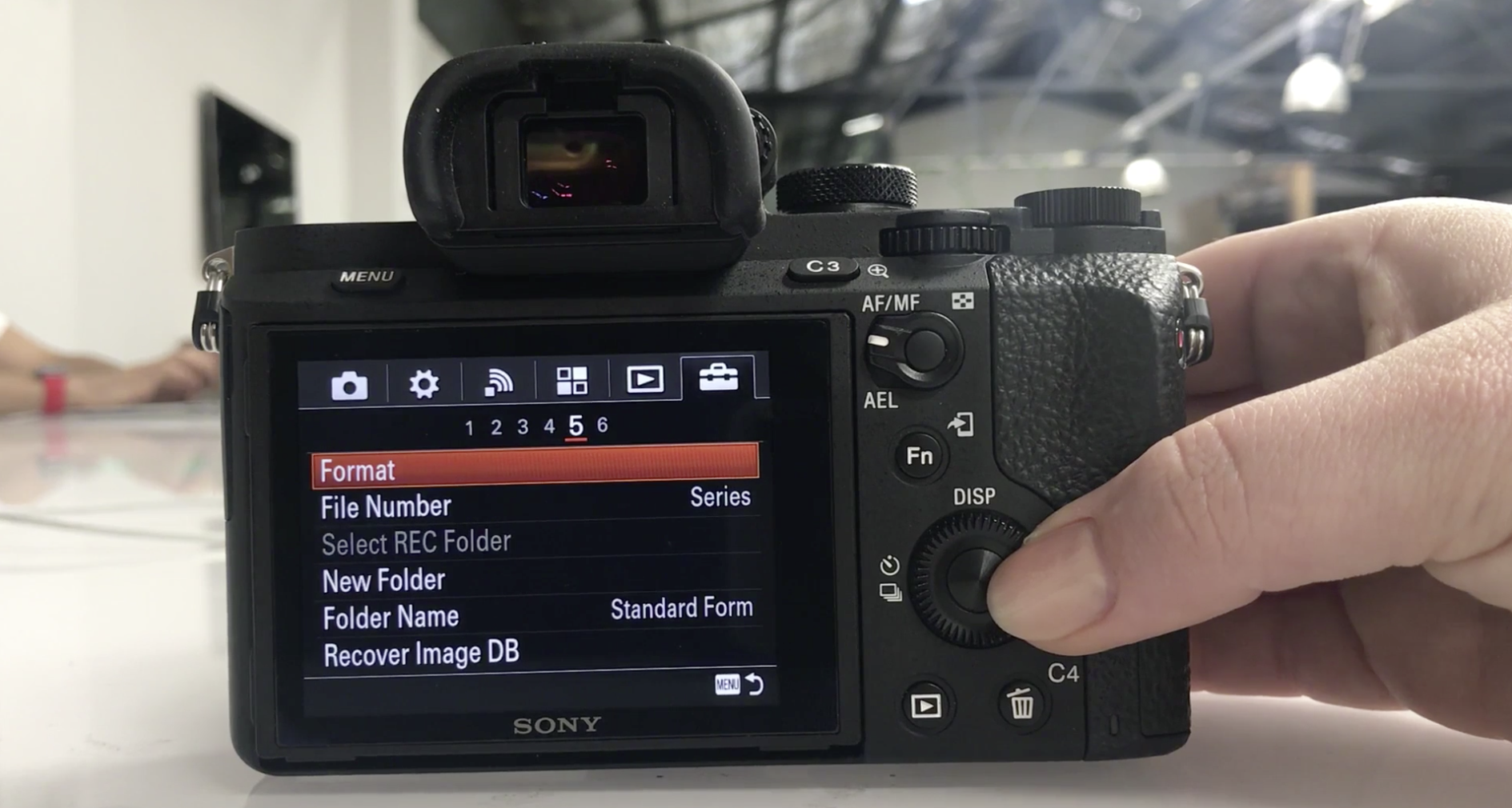When using digital cameras, an SD card acts as the digital film where all your photographs are stored. Over time, these cards can accumulate lots of data, leading to potential errors and issues with saving new photos. Formatting an SD card is akin to giving it a fresh start, making sure it’s clean and ready for use. In this comprehensive guide, we’ll discuss the procedure of formatting an SD card directly through your camera.
The Importance of Formatting Your SD Card
The Significance of a Clean Slate: Why Formatting Your SD Card Matters
In the realm of digital photography, SD cards are the silent workhorses that store precious moments and breathtaking visuals. Like any storage device, they can become cluttered and less efficient over time. Formatting your SD card is not just a routine task; it is a critical maintenance procedure that can have significant implications for both the longevity of the card and the integrity of your data.
Preserving Card Health and Performance
Formatting is essential for maintaining optimal performance. Over time, as files are saved, deleted, and modified, the card’s file structure can become fragmented, leading to slower read and write speeds. Regular formatting reorganizes the file structure, reducing fragmentation and ensuring your card operates at peak efficiency. This is particularly crucial when you’re working with high-resolution files and videos that demand quick data transfer rates.
Establishing Compatibility and Consistency
Cameras, like any digital devices, have varying specifications and requirements for the file systems they use. Formatting your SD card in the camera you intend to use it with ensures the card is set up with a file system that is fully compatible with that device. This helps in minimizing errors and ensuring that your camera can reliably read and write to the card without any hitches.
Preventing Data Corruption and Loss
Perhaps the most compelling reason to format your SD card is to safeguard against data corruption and loss. When you delete files from a card without formatting, the data isn’t completely erased; rather, the space it occupies is simply marked as available for new data. This can lead to scenarios where new images may partially overwrite old ones, potentially causing corruption. A full format eliminates all old data, laying down a fresh file system that minimizes the risk of such issues.
Preparing for New Projects
For professional photographers and videographers, starting a new project often means starting with a clean slate. Formatting an SD card ensures that the storage medium is empty and ready to be filled with new content. This also aids in organization, as you won’t have to sift through past projects or unrelated files when looking for new work.
Eradicating Potential Malware
In the age of digital security concerns, SD cards can be carriers for malware and viruses. These malicious pieces of software can transfer from computers to cards and vice versa. Formatting your card can help remove any potential threats, especially if you’ve used the card with different devices that could have been compromised.
Streamlining the Recovery Process
In unfortunate instances where file recovery is necessary due to accidental deletion or card errors, having a regularly formatted card can simplify the recovery process. Recovery software can more easily navigate and retrieve data from a card that has a clean, uncomplicated file system.
Facilitating Card Lifespan
SD cards have a finite number of write cycles, meaning there’s a limit to how many times you can save and delete data before the card begins to wear out. By formatting rather than constantly adding and deleting files, you minimize the unnecessary write operations, thereby potentially extending the card’s lifespan.
Embracing the Format Function: A Necessary Ritual
In conclusion, formatting your SD card is more than just a technical necessity; it’s a ritual that should be embraced by anyone who values their digital content. Not only does it keep your storage medium healthy and responsive, but it also provides peace of mind, knowing that your data is stored on a reliable, clean card. Always remember to back up your valuable data before formatting, and enjoy the benefits of a well-maintained SD card in all your photographic endeavors.
Ensuring Data Safety Before Formatting
Before you leap into the formatting process, it’s imperative to make sure that all of the data you wish to keep is securely backed up. Transferring your images and videos to a computer or an external hard drive ensures that you do not lose any valuable content. Once the card is formatted, recovery of the data can be difficult and sometimes impossible.
Checking Your Camera’s Battery Level
A full or nearly full battery is crucial while formatting your SD card. The process is usually quick, but if your camera were to shut down midway because of a drained battery, it could cause card corruption. Ensuring a sufficient battery level is a simple yet essential step.
Inserting and Accessing Your SD Card
Turn off your camera and locate the SD card slot. Insert your SD card gently until it clicks into place, confirming it is securely seated. Once inserted, power on your camera and prepare to begin the formatting process.
Almost every camera has its unique menu structure, but most share common elements. You will typically find the menu button that allows you to delve into the camera’s system. Once there, look for the setup menu where you’ll find various options including the one to format your card.
The Setup Menu
Within the setup menu, you will need to locate the format option. It might be labeled differently depending on the camera brand – ‘Format Card’ in Nikon cameras, ‘Initialize’ in some Sony models, for instance. Highlight this option to proceed.
Understanding the Format Warnings
Once you select the format option, a warning message will appear to remind you that all data will be erased. This is your last chance to ensure all essential data has been backed up. Proceed only when you are ready to wipe the card completely.
Starting the Formatting Process
After confirming the backup of your data, you can select the format option. The camera will usually ask for a final confirmation, where you must agree or confirm that you wish to continue. After this, the formatting process starts.
Waiting for the Format to Complete
Patience is key here. Do not turn off the camera or remove the card while formatting is in progress. Interruptions can cause errors that may render the card unusable. A progress bar or a blinking light will typically indicate that the process is ongoing. Once complete, the camera should display a message or automatically return to the normal menu screen.
Post-Formatting Checks and Tips
After formatting, it’s a good idea to take a test photo to ensure the card is working correctly. If the card seems to be functioning properly, you’re good to go. If not, reformat the card or inspect it for potential issues.
Tips for Maintaining SD Card Health
Formatting your SD card regularly is beneficial, but there are other tips to follow as well. Always remove the card from the camera with care, ideally when the camera is off, to avoid potential data corruption. Store your SD card in a safe, dry place when not in use to prevent physical damage.
Troubleshooting Potential Formatting Issues
Occasionally, you might encounter issues when trying to format your card. If the card isn’t recognized or if the camera is unable to format it, remove the card and check for physical damage or dirt on the contacts. If the issue persists, try formatting the card on a computer before attempting to format it again in the camera.
Conclusion:
The Benefits of Regular Formatting
Regularly formatting your SD card is integral to maintaining its performance and reliability. The process ensures the optimal function of your storage medium, preventing potential errors and loss of data. By following the detailed guide provided, you can confidently format your SD card, ensuring that your camera and storage media are in prime condition for capturing those important shots. Always remember to back up your files before formatting and handle your SD card with care to enjoy uninterrupted photography sessions.