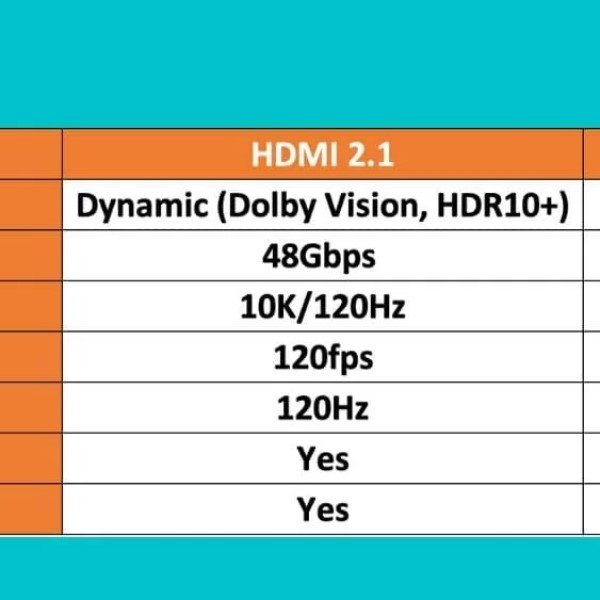Introduction to HDMI 2.0 and 120Hz Streaming
HDMI 2.0 is a widely used standard in modern devices like TVs, monitors, and gaming consoles. Many users wonder if HDMI 2.0 can support 120Hz streaming for smoother visuals. The question “does hdmi 2.0 support 120hz” often comes up when setting up high-refresh-rate displays. HDMI 2.0 has its limitations, but it works well for certain resolutions and refresh rates. For example, hdmi 2.0 120hz compatibility depends on the resolution of the content you are streaming. At 1080p, HDMI 2.0 can handle 120Hz without issues. However, at higher resolutions like 4K, hdmi 2.0 for 120hz gaming might not be feasible. Understanding hdmi 2.0 vs 120hz refresh rate is crucial for making informed decisions about your setup. In this article, we will explore these aspects and answer common questions like “can hdmi 2.0 handle 120hz content?”

What Is HDMI 2.0? A Technical Overview
HDMI 2.0 was introduced in 2013 as an upgrade to earlier versions. It improved bandwidth and supported higher resolutions. First, let’s break down what HDMI 2.0 offers:
Bandwidth: The Backbone of HDMI 2.0
Maximum Bandwidth: HDMI 2.0 provides a maximum bandwidth of 18 Gbps. This is a substantial improvement over earlier versions, which were limited to 10.2 Gbps.
Efficient Data Transmission: The increased bandwidth allows HDMI 2.0 to transmit data more efficiently. This ensures smoother video playback and reduces the likelihood of bottlenecks during high-resolution streaming.
Future-Proofing: Although HDMI 2.0 is not the latest standard, its 18 Gbps bandwidth remains sufficient for many applications, including gaming, streaming, and professional workflows.
Resolution and Refresh Rate: Versatility at Its Best
4K Resolution at 60Hz: One of HDMI 2.0’s standout features is its ability to support 4K resolution at 60Hz. This makes it ideal for ultra-high-definition content, such as movies and TV shows, where clarity and detail are paramount.
1080p at 120Hz: For users who prioritize refresh rates over resolution, HDMI 2.0 can handle 1080p resolution at up to 120Hz. This is particularly beneficial for gamers who need smooth motion and minimal input lag.
Balancing Resolution and Refresh Rate: While HDMI 2.0 excels at lower resolutions like 1080p, it struggles with higher resolutions like 4K at 120Hz. This limitation highlights the need for newer standards like HDMI 2.1 in certain scenarios.
Color Depth: Richer Colors, Better Image Quality
Support for 10-Bit Color Depth: HDMI 2.0 supports up to 10-bit color depth, which translates to over 1 billion colors. This is a significant leap from the 8-bit color depth supported by older HDMI versions.
Enhanced Visual Experience: With 10-bit color depth, images appear more vibrant and lifelike. Gradients are smoother, and color banding is minimized, resulting in a more immersive viewing experience.
Wide Color Gamut (WCG): HDMI 2.0 also supports Wide Color Gamut, allowing displays to show a broader range of colors. This feature is especially important for HDR (High Dynamic Range) content, which relies on accurate color reproduction.
Practical Implications for Users
Gaming: Gamers benefit from HDMI 2.0’s ability to deliver high refresh rates at 1080p, ensuring fluid gameplay without sacrificing image quality.
Streaming: For streaming platforms like Netflix and Amazon Prime Video, HDMI 2.0’s 4K at 60Hz capability ensures that users enjoy crisp, detailed visuals.
Professional Use: Content creators and designers appreciate HDMI 2.0’s support for 10-bit color depth, as it allows for more accurate color grading and editing.
However, there are limitations. For instance, HDMI 2.0 cannot support 4K resolution at 120Hz. If you want higher refresh rates at 4K, you need HDMI 2.1. Despite this, HDMI 2.0 remains popular due to its wide adoption and affordability.
How Does HDMI 2.0 Handle 120Hz Content?
To determine if HDMI 2.0 supports 120Hz streaming, we must consider resolution. Here’s a breakdown:
- 1080p Resolution: HDMI 2.0 fully supports 120Hz at this resolution. Gamers who use 1080p monitors benefit greatly from this.
- 1440p Resolution: HDMI 2.0 struggles with 1440p at 120Hz. Some devices may achieve this through compression, but it’s not guaranteed.
- 4K Resolution: HDMI 2.0 cannot handle 4K at 120Hz. You’ll need HDMI 2.1 for that.

For gaming, hdmi 2.0 for 120hz gaming is suitable if your monitor or TV is 1080p. On the other hand, if you own a 4K TV, hdmi 2.0 vs 120hz refresh rate becomes a bottleneck.
Alternatives to HDMI 2.0 for 120Hz Streaming
If HDMI 2.0 doesn’t meet your needs, there are alternatives:
- HDMI 2.1: This version supports 4K at 120Hz and even 8K at 60Hz. It’s ideal for next-gen gaming consoles and high-end TVs.
- DisplayPort 1.4: DisplayPort is another option. It supports 1440p at 120Hz and 4K at 120Hz with DSC (Display Stream Compression).
- DVI and VGA: These older standards are not recommended. They lack the bandwidth and features needed for modern setups.
Switching to HDMI 2.1 or DisplayPort ensures you get the best performance. However, upgrading might require new cables and compatible devices.
Real-World Applications of HDMI 2.0 and 120Hz
In real-world scenarios, HDMI 2.0 performs well for many users. Here’s how it applies:
Gaming: Smooth Gameplay and Competitive Advantage
Smooth Gameplay at 120Hz: Gamers using 1080p monitors can enjoy smooth gameplay at 120Hz with HDMI 2.0. This high refresh rate ensures fluid motion, making fast-paced games like first-person shooters and racing titles feel more responsive.
Reduced Input Lag: Competitive gamers benefit significantly from HDMI 2.0’s ability to reduce input lag. Lower latency means actions on the controller or keyboard are reflected on the screen almost instantly, giving players a competitive edge.
Compatibility with Consoles: HDMI 2.0 is widely supported by gaming consoles like the PlayStation 4 and Xbox One. While these consoles don’t always push resolutions beyond 1080p at 120Hz, HDMI 2.0 ensures they deliver excellent performance for most gamers.
Limitations at Higher Resolutions: For gamers using 1440p or 4K monitors, HDMI 2.0 may not be sufficient to achieve 120Hz. In such cases, upgrading to HDMI 2.1 or DisplayPort is recommended.
Streaming: High-Quality Content Delivery
Support for High Frame Rates: Streaming platforms like Netflix, YouTube, and Disney+ now offer content with high frame rates (HFR). HDMI 2.0 ensures smooth playback of these videos, especially at 1080p resolution.
Enhanced Visual Experience: With HDMI 2.0’s support for 10-bit color depth and Wide Color Gamut, streamed content looks richer and more vibrant. This is particularly noticeable in HDR-enabled videos, where colors pop and details shine through.
Reliability for Everyday Use: For casual streamers who watch content on 1080p TVs or monitors, HDMI 2.0 provides a reliable and hassle-free experience. It handles high-quality streams without stuttering or buffering issues, as long as the internet connection is stable.
Future-Proofing Limitations: While HDMI 2.0 works well for current streaming needs, it may struggle with future advancements like 4K at 120Hz. Users looking to future-proof their setups should consider HDMI 2.1.
Workstations: Professional Performance for Creative Tasks
Sufficient for Video Editing: Professionals editing videos or designing graphics often find HDMI 2.0 sufficient for most tasks. Its support for 10-bit color depth ensures accurate color reproduction, which is critical for post-production workflows.
Wide Compatibility: HDMI 2.0 is compatible with a wide range of monitors and devices, making it a practical choice for creative professionals who need reliable connectivity. Whether you’re working on a 1080p or 1440p display, HDMI 2.0 delivers consistent performance.
Limitations in High-End Workflows: For high-end workflows involving 4K editing at 120Hz, HDMI 2.0 may fall short. Professionals in industries like film production or 3D animation might need to upgrade to HDMI 2.1 or DisplayPort to meet their demanding requirements.
Cost-Effective Solution: Despite its limitations, HDMI 2.0 remains a cost-effective solution for many professionals. It strikes a balance between performance and affordability, making it accessible for freelancers and small studios.
Why HDMI 2.0 Remains Relevant
Does hdmi 2.0 support 120hz? Versatility Across Applications: HDMI 2.0’s ability to handle gaming, streaming, and professional tasks makes it a versatile standard. While it may not excel in every scenario, it performs admirably for most everyday use cases.
Widespread Adoption: The widespread adoption of HDMI 2.0 in devices like TVs, monitors, and gaming consoles ensures compatibility across a broad range of setups. This makes it a convenient choice for users who want plug-and-play functionality.
Affordable Upgrade Path: For users who don’t require the cutting-edge capabilities of HDMI 2.1, HDMI 2.0 offers an affordable way to enjoy high-quality visuals and smooth performance without breaking the bank.
For those asking “can hdmi 2.0 handle 120hz content,” the answer is yes—but only under specific conditions.
Common Misconceptions About HDMI 2.0 and 120Hz
Does hdmi 2.0 support 120hz?There are several myths about HDMI 2.0 and its capabilities:
- Myth 1: HDMI 2.0 cannot support any 120Hz content.
- Fact: It supports 120Hz at 1080p and sometimes at 1440p.
- Myth 2: HDMI 2.0 is outdated and useless.
- Fact: It’s still widely used and effective for many applications.
- Myth 3: HDMI 2.1 is always better than HDMI 2.0.
- Fact: HDMI 2.0 is sufficient for non-4K setups.
Understanding these facts helps avoid unnecessary upgrades.
FAQs About HDMI 2.0 and 120Hz
Here are answers to some frequently asked questions:
- Is HDMI 2.0 better than 2.1 for 120Hz?
No, HDMI 2.1 is better for 120Hz at 4K. HDMI 2.0 works well for 1080p. - Does HDMI 2.0 allow 144Hz?
Only at 1080p. Higher resolutions may not work. - Does HDMI 2.0 support 1440p 120Hz on Reddit?
Users report mixed results. It depends on the device. - Do you need HDMI 2.1 for 120Hz TV?
Yes, if you want 4K at 120Hz. HDMI 2.0 works for 1080p.
Conclusion and Final Thoughts
Does hdmi 2.0 support 120hz? In conclusion, HDMI 2.0 supports 120Hz streaming under specific conditions. For 1080p setups, hdmi 2.0 120hz streaming is reliable and efficient. However, hdmi 2.0 120hz compatibility decreases at higher resolutions like 1440p or 4K. Gamers should consider hdmi 2.0 for 120hz gaming only if their display matches these requirements. When comparing hdmi 2.0 vs 120hz refresh rate, remember that HDMI 2.1 is the better choice for 4K gaming. Finally, answering “can hdmi 2.0 handle 120hz content” depends on your resolution and device. By understanding these factors, you can optimize your setup for the best performance.