Introduction
Mechanical keyboard switches are the core components of mechanical keyboards. They determine how keys feel and sound. Unlike membrane keyboards, mechanical switches use independent mechanisms for each key. This gives them better performance, durability, and customization options.
Every mechanical switch consists of several parts: a stem, spring, and housing. The stem determines the switch’s type—linear, tactile, or clicky. These differences in type affect the feel and sound when typing.
Mechanical keyboards are loved by gamers, typists, and professionals. They offer precise input, smooth operation, and an enjoyable typing experience. They also provide longevity. Most switches last for millions of key presses.
Quiet mechanical keyboard switches are a sub-category of mechanical switches. They aim to combine the benefits of mechanical switches with reduced noise. These switches feature modifications, such as dampeners or unique designs. They minimize the sound of keystrokes while maintaining excellent performance.
Understanding mechanical switches is crucial if you want to choose the best keyboard for your needs. Whether you prioritize quietness, responsiveness, or durability, the right switch can enhance your typing experience.
 What Makes a Switch Quiet?
What Makes a Switch Quiet?
Quiet mechanical keyboard switches are designed to reduce the noise produced during typing. Several factors contribute to their quietness:
- Built-in Dampeners: Many quiet switches have rubber or silicone dampeners. These absorb vibrations when keys bottom out or reset, lowering noise levels.
- Lubrication: Quiet switches are often pre-lubricated. This minimizes friction between moving parts, resulting in quieter keystrokes.
- Modified Stem Design: Some quiet switches use redesigned stems to reduce noise without sacrificing performance. This helps ensure smooth actuation.
- Special Housing Materials: The housing of quiet switches is engineered to dampen sound. Materials like softer plastics or sound-absorbing coatings are commonly used.
- Linear or Tactile Mechanisms: Quiet switches typically use linear or tactile mechanisms instead of clicky ones. Linear switches operate smoothly, while tactile switches produce soft feedback without an audible click.
Each of these features works together to lower noise while keeping performance intact. Quiet mechanical keyboard switches are ideal for shared spaces or noise-sensitive environments.
Types of Quiet Mechanical Switches
Quiet mechanical keyboard switches come in two main types: linear and tactile. Both aim to reduce typing noise while providing excellent performance. Understanding these types helps users choose the most suitable switch for their needs.
Linear Quiet Switches
Linear quiet switches focus on smooth and silent operation. They offer a consistent keystroke without tactile feedback. These switches are ideal for users who prefer a soft and uninterrupted typing experience.
- How They Work: Linear quiet switches move straight up and down. They lack bumps or audible clicks during operation. This design minimizes noise and provides fluid performance.
- Key Features: Built-in dampeners absorb sound when keys bottom out. Their pre-lubrication reduces friction, creating even quieter keystrokes.
- Best For: Gamers and typists who prefer silence and consistent keypress feel often choose linear quiet switches.
Tactile Quiet Switches
Tactile quiet switches balance feedback and reduced noise. They provide a soft tactile bump without loud clicks. This makes them perfect for users needing light feedback.
- How They Work: Tactile quiet switches include a small bump in the key’s travel. This tactile feedback lets users know when a keypress is registered without relying on sound.
- Key Features: Rubber dampeners and modified stems ensure quieter typing. These features prevent the switch from producing sharp or loud sounds.
- Best For: Professionals and casual typists who enjoy subtle, responsive feedback prefer tactile quiet switches.
Summary
Both linear and tactile quiet switches cater to different preferences. Linear switches prioritize smoothness and silence, while tactile ones offer quiet feedback. Choosing between them depends on your desired typing or gaming experience.
 Popular Quiet Switch Brands and Models
Popular Quiet Switch Brands and Models
Cherry MX Silent Switches
Cherry MX Silent switches are among the most popular quiet mechanical keyboard switches. They are designed with precision to reduce typing noise significantly while maintaining excellent performance.
- Features: These switches use built-in dampeners on the stem to minimize noise. They offer smooth actuation and are available in both linear and tactile variants.
- Best For: Ideal for office spaces, shared environments, and professionals seeking silent yet responsive keys.
- Performance: Cherry MX Silent switches deliver consistent keystrokes and great durability, lasting millions of presses.
Gateron Silent Switches
Gateron Silent switches are known for their smooth operation and affordability. They provide a quieter typing experience without compromising the feel.
- Features: They include soft dampeners to reduce bottom-out noise. Pre-lubrication ensures smoother key movement.
- Best For: Suitable for gamers, students, and budget-conscious buyers prioritizing quiet typing.
- Performance: Gateron’s silent variants are praised for their superior smoothness and reliability.
ZealPC Zilent Switches
ZealPC Zilent switches are premium quiet mechanical switches crafted for enthusiasts who demand top performance and low noise levels.
- Features: These switches use redesigned stems and rubber dampeners for near-noiseless operation. Available in tactile variants.
- Best For: Perfect for typing professionals and enthusiasts who value subtle feedback and minimal sound.
- Performance: ZealPC Zilent switches combine luxury feel and ultra-quiet operation.
Summary
Cherry MX, Gateron Silent, and ZealPC Zilent switches cater to varying budgets and needs. Each brand provides excellent options for a quieter yet satisfying typing experience.
 Benefits of Using Quiet Mechanical Switches
Benefits of Using Quiet Mechanical Switches
Quiet mechanical keyboard switches offer several advantages that cater to different users. They combine silence with reliable performance and durability.
Noise Reduction
Quiet mechanical switches significantly reduce noise during typing. This makes them ideal for shared spaces like offices or libraries. They help maintain a peaceful environment for everyone.
Comfortable Typing Experience
The dampeners and pre-lubrication in quiet switches create smoother keystrokes. This results in a pleasant and comfortable typing experience, especially during prolonged use.
Enhanced Productivity
Reduced noise distractions help users focus better. Professionals and students benefit from the quieter operation, boosting concentration and productivity.
Versatile Usage
Quiet switches are suitable for various applications. Whether gaming, typing, or working, they provide consistent and enjoyable performance.
Longevity
Despite their quiet operation, these switches remain durable. Many are designed to handle millions of key presses without wearing out.
Quiet mechanical keyboard switches are perfect for noise-sensitive environments. They enhance everyday typing and gaming experiences while ensuring durability and comfort.
Comparison Between Quiet and Regular Mechanical Switches
Choosing between quiet and regular mechanical switches depends on your noise tolerance and typing needs. Here’s a detailed comparison of both types:
Noise Level
- Quiet Switches: Designed to minimize noise with dampeners and special housing. Suitable for shared spaces.
- Regular Switches: Can be loud, especially clicky switches. Better for personal environments.
Typing Feedback
- Quiet Switches: Provide smooth or subtle tactile feedback without audible clicks.
- Regular Switches: Offer varied feedback. Clicky switches provide loud, satisfying clicks. Tactile switches give distinct bumps.
Performance
- Quiet Switches: Maintain excellent performance while reducing noise. Ideal for professionals and gamers.
- Regular Switches: Provide stronger physical feedback. Preferred by gamers who value clear keypress confirmation.
Usability in Different Settings
- Quiet Switches: Best for offices, libraries, and other noise-sensitive places.
- Regular Switches: Great for home use or environments where noise isn’t a concern.
Durability
- Quiet Switches: Just as durable as regular switches. Designed for millions of key presses.
- Regular Switches: Equally durable and suited for heavy usage over time.
Cost
- Quiet Switches: Typically more expensive due to added noise-reducing features.
- Regular Switches: Often more budget-friendly, especially for basic or clicky types.
Summary
Quiet mechanical keyboard switches focus on low noise and versatile use. Regular switches focus on tactile or auditory feedback. The choice depends on your priorities, whether it’s reducing noise or enjoying distinct keypress sensations.
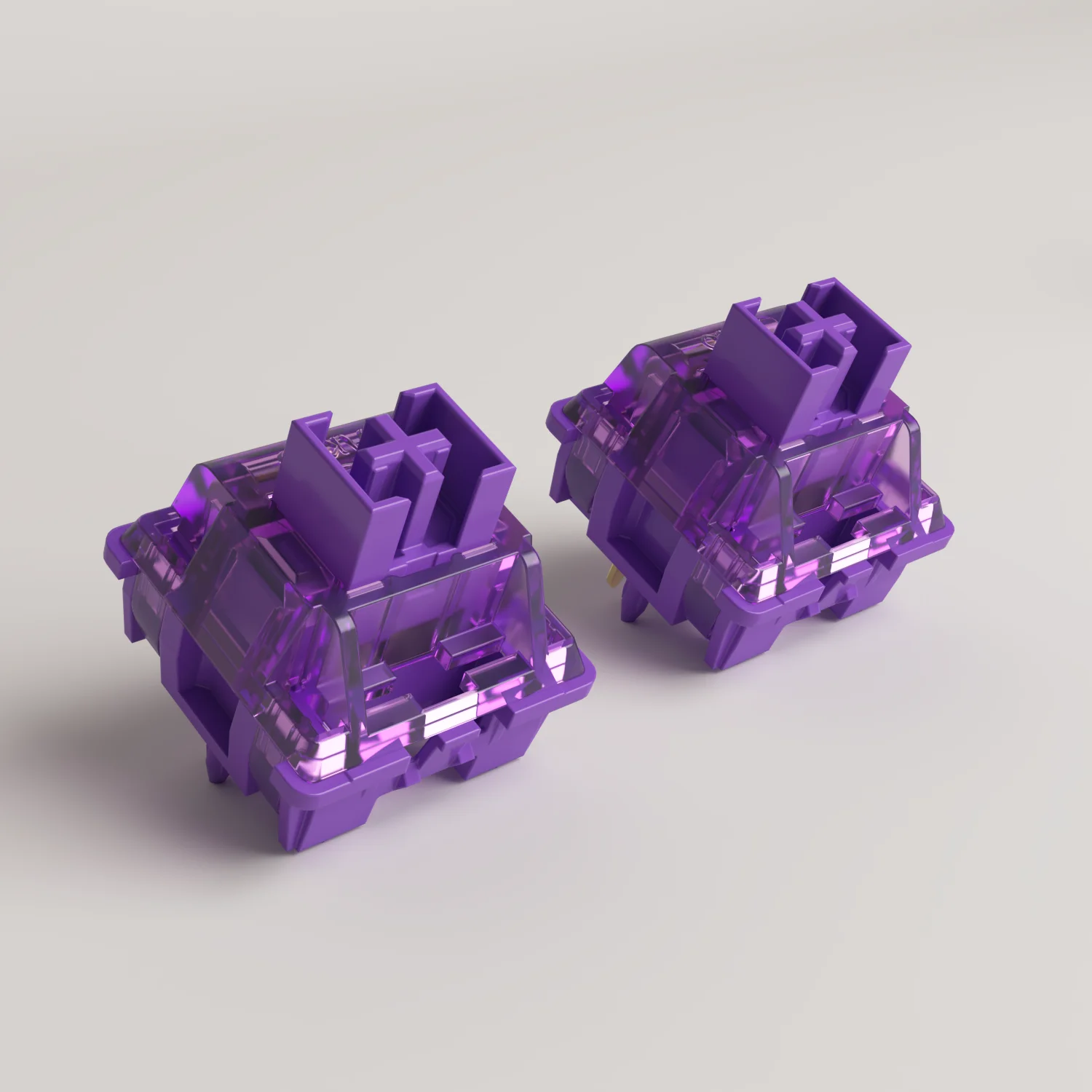 How to Choose the Right Quiet Switch for Your Needs
How to Choose the Right Quiet Switch for Your Needs
Selecting the best quiet mechanical keyboard switch depends on your preferences and usage. Here’s a guide to help:
Understand Your Typing or Gaming Style
- For Gaming: Gamers often prioritize fast, smooth keypresses. Linear quiet switches work best for this purpose.
- For Typing: Typists may prefer tactile quiet switches. These provide subtle feedback without extra noise.
- Professional Use: In offices or shared spaces, quieter switches reduce distractions for everyone.
Consider Noise Sensitivity
- If silence is crucial, choose switches with built-in dampeners and pre-lubrication. These reduce bottom-out noise and friction.
- For moderate noise requirements, tactile quiet switches balance feedback and reduced sound levels.
Evaluate Key Feel and Feedback
- Linear switches offer no bumps or clicks, creating a smooth typing experience.
- Tactile switches include a slight bump for confirmation of each keypress.
Test Different Switches
- Try different brands and models if possible. Real-world tests can reveal the ideal option.
- Some retailers or enthusiasts’ stores provide sample kits to compare switches firsthand.
Check Durability and Build Quality
- Choose a switch designed for longevity. Most quiet switches last for millions of keystrokes.
- Reliable switches reduce the chances of wear and mechanical failure over time.
Budget and Value for Money
- Premium switches like ZealPC Zilent suits enthusiasts but are pricier.
- Affordable switches like Gateron Silent work well for budget-conscious users without sacrificing much quality.
Match Your Keyboard Setup
- Ensure the chosen switch type is compatible with your keyboard.
- For custom builds, verify compatibility with keycap designs and stems.
Examine Additional Features
- Pre-lubrication improves smoothness and reduces noise.
- Special coatings or soft housing materials can further dampen sound.
The right quiet mechanical keyboard switch enhances your typing experience. Consider functionality, noise requirements, and personal preference to make the best choice.
Tips for Reducing Keyboard Noise Further
Even with quiet mechanical keyboard switches, additional steps can help reduce keyboard noise further. These tips are useful for creating an even more silent typing experience.
1. Use a Desk Mat or Keyboard Pad
- Place a soft mat under your keyboard.
- Mats absorb vibrations and reduce noise transfer.
- They also provide a stable and comfortable typing surface.
2. Add O-Rings to Keycaps
- Install O-rings onto your keyboard’s keycaps.
- These rubber rings dampen the noise of keypresses.
- They also reduce the impact when keys bottom out.
3. Lubricate Your Keyboard Switches
- Apply lubrication to the switches for smoother movement.
- Lubrication minimizes friction and reduces mechanical noise.
- Use appropriate lubricant to avoid damaging the switches.
4. Opt for a Keyboard Case with Sound Dampening
- Choose a keyboard case designed to absorb sound.
- Cases with foam inserts help prevent noise escape.
- They improve overall acoustics during use.
5. Avoid Typing with Excessive Force
- Type gently to minimize noise caused by hard impacts.
- Practice a consistent, light typing technique.
6. Use Silent Keyboards or Keyboards with Built-in Dampening
- Some keyboards come pre-equipped with dampening materials.
- These designs are engineered for quieter performance.
7. Consider Customizing Your Keyboard
- Modify switches, keycaps, and housing to prioritize silence.
- High-quality custom builds can often achieve ultra-quiet operation.
8. Maintain Regular Keyboard Cleaning
- Remove dust and debris that may increase noise.
- Clean switches and keycaps to maintain smooth operation.
By combining quiet switches with these methods, you can create the quietest keyboard setup possible. These adjustments not only lower noise but also improve the overall typing experience.
User Tips for Maximizing Your Mechanical Keyboard Switches
To get the most out of your quiet mechanical keyboard switches, consider these user-friendly tips that enhance performance and longevity.
Customize Switch Actuation
Adjusting the actuation point can tailor the typing experience to your preference. Some keyboards allow you to modify the actuation distance, ensuring that keypresses feel just right for your typing speed and style.
Use High-Quality Keycaps
Investing in high-quality keycaps can enhance both the feel and sound of your switches. PBT keycaps, for example, are more durable and less prone to shine compared to ABS keycaps, providing a better typing experience over time.
Implement Keycap Dampeners
Adding O-rings or other keycap dampeners can further reduce noise by softening the impact when keys bottom out. This simple modification can make your quiet mechanical keyboard switches even quieter.
Regular Firmware Updates
If your keyboard supports firmware updates, ensure that you keep it updated. Firmware updates can improve switch performance, fix bugs, and add new features that enhance your typing experience.
Experiment with Layouts
Trying different keyboard layouts, such as split or ergonomic designs, can improve comfort and reduce strain, making your typing sessions more enjoyable and less tiring.
 Conclusion
Conclusion
Quiet mechanical keyboard switches combine excellent performance with reduced typing noise. They are ideal for noise-sensitive environments and shared spaces.
These switches come in linear and tactile types, catering to varied preferences. Linear switches offer smooth, silent keystrokes, while tactile ones provide subtle feedback with reduced sound.
Top brands like Cherry MX, Gateron, and ZealPC offer reliable options for quiet typing. Each provides unique features and is suited for different user needs and budgets.
Using quiet switches offers several benefits, including noise reduction, better focus, and long-lasting durability. Choosing the right switch involves evaluating typing style, noise tolerance, and personal preferences.
For maximum silence, additional measures such as desk mats, O-rings, and regular maintenance can further improve noise reduction.
Quiet mechanical switches enhance the typing experience without compromising performance. Selecting the best option ensures comfort, durability, and silence.