Introduction
When we talk about smart speakers, we typically refer to devices like Amazon Echo or Google Home. However, building a DIY smart speaker can be a rewarding project. You get to learn how technology works and customize your device to meet personal preferences and needs. Making a DIY smart speaker involves selecting hardware components, choosing appropriate software, designing a speaker enclosure, and assembling all these parts together. This introductory guide will walk you through the fundamentals of creating your very own smart speaker.
Embarking on this DIY journey requires some basic knowledge. The process ranges from easy to complex tasks. You’ll need to understand how the different components work together. Plus, you get the chance to adapt the features to your liking. Imagine creating a smart speaker that responds to custom voice commands. Or one that perfectly fits your home’s decor.
You don’t have to be an engineer to start this project. With the right tools and guidance, anyone keen to learn and experiment can make a functional smart speaker. In the upcoming sections, we will discuss the core components, such as the microcontroller or single-board computer, speakers, and microphones. We will also delve into software options for operating systems and voice recognition. We’ll wrap up with the design and assembly of your speaker, along with tips for integration and maintenance.
So, whether you’re a hobbyist, student, or simply someone interested in home automation, this DIY smart speaker guide aims to provide you with a comprehensive starting point. Let’s dive into the world of DIY smart speakers and unlock the potential of personalized voice-activated technology.
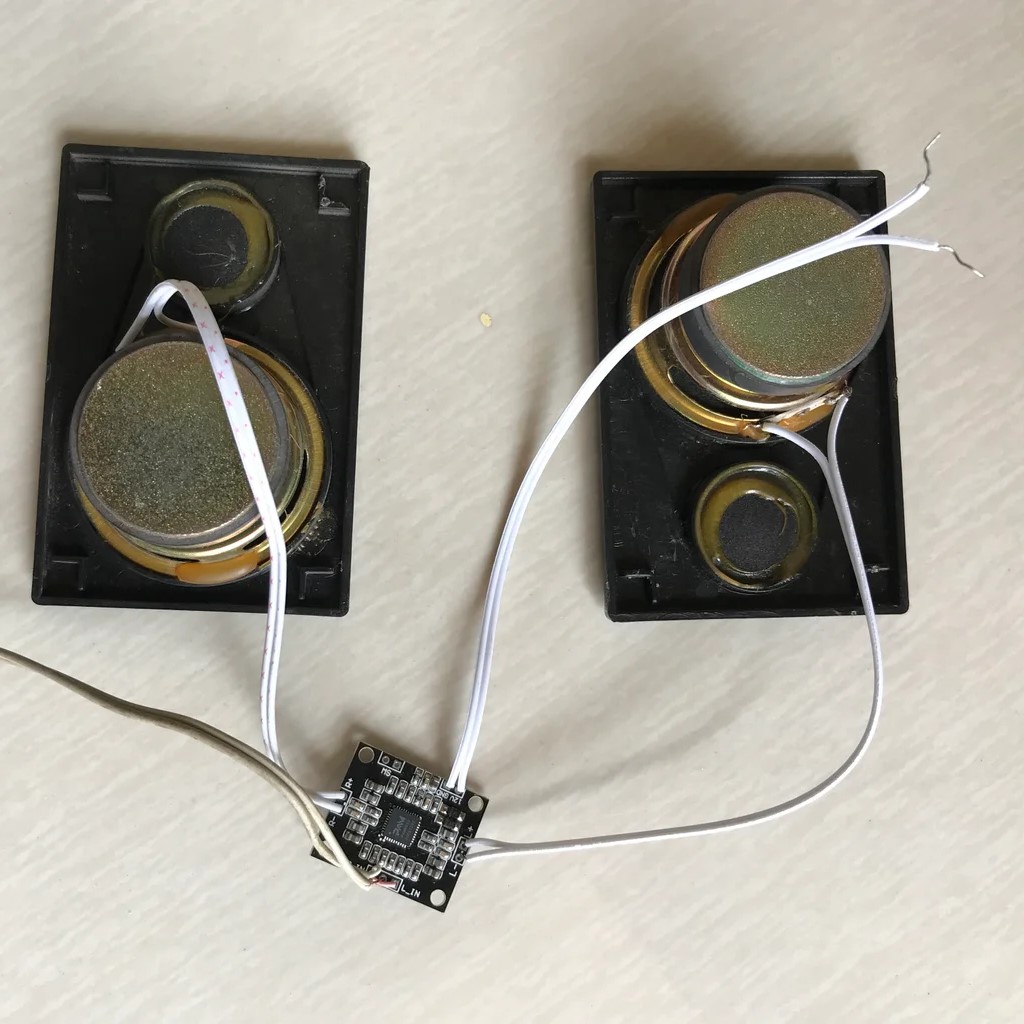 Choosing the Right Hardware Components
Choosing the Right Hardware Components
Selecting the right hardware is crucial for a successful DIY smart speaker project. The quality and compatibility of the parts determine the device’s functionality and performance. Below we’ll examine the components you’ll need to build the core of your smart speaker.
The Brain: Selecting a Microcontroller or Single-board Computer
Your DIY smart speaker’s ‘brain’ is a microcontroller or a single-board computer (SBC). An SBC, like the Raspberry Pi, offers more power and is ideal for more complex tasks. Microcontrollers, such as the Arduino, work well for simpler projects. Consider your needs for processing power and connectivity options when you choose.
Audio Output: Speakers and Amplifiers
Good audio output is vital. Choose speakers that fit your size and sound quality requirements. Amplifiers are also key; they boost the sound from your speakers. Combining the right speakers with a suitable amplifier will ensure clear and robust audio.
Microphones for Voice Recognition
Microphones capture your voice commands. They should be sensitive enough to detect speech from a distance. Some advanced models even reduce background noise. Positioning also matters. Place microphones where they can best pick up your voice within the room.
Software Selection for Your Smart Speaker
Choosing the right software is as important as the hardware for your DIY smart speaker. The software operates your device, enabling it to understand and process voice commands. It allows your speaker to interact with various internet services and control smart home devices.
Operating Systems and Platforms
An operating system (OS) is the backbone of your smart speaker. It manages the hardware and allows other software to run. For DIY smart speakers, popular OS choices include Linux distributions like Raspbian for Raspberry Pi. Using these platforms gives you access to a wide range of applications and voice control technologies. They also provide extensive support communities to help you with the setup.
When selecting an OS, consider its compatibility with your hardware and the level of technical knowledge required. Some platforms are more user-friendly, offering straightforward installation and setup processes.
Voice Recognition and Control Software
Voice recognition software is what makes your speaker smart. This software listens for voice commands and turns them into actions. You have several options to choose from, such as Google Assistant SDK or Amazon Alexa Voice Service. Another option is Mycroft, an open-source software that can be a good learning tool due to its customizability.
Important factors when choosing voice control software include response accuracy, language support, and privacy policies. Make sure the software you choose can interpret and execute commands reliably. Lastly, consider how you want your data to be handled and select a platform that aligns with your privacy preferences.
 Designing the Speaker Enclosure
Designing the Speaker Enclosure
Creating an enclosure for your DIY smart speaker is a critical step. The design influences both the aesthetic appeal and the sound quality. You’ll need to make key decisions about size, shape, and materials. Your choices here can lead to a unique, personalized speaker that sounds great too.
Size and Material Considerations
When it comes to size, balance portability with sound quality. Smaller enclosures are easier to place around your home but may compromise on bass response. Larger ones can enhance lower frequencies but take up more space. Materials also affect the sound. Wood, for instance, offers warm acoustics, while plastic is light but may affect fidelity.
The durability of materials is another factor. Metal and dense woods withstand wear better than soft woods or plastic. Also, consider the ease of working with the material. Some may require specialized tools. Aim for materials that align with your design vision, budget, and skill level.
Acoustic Properties
The acoustic design of your speaker enclosure is a science in itself. Every design choice, from the internal volume to the shape of the enclosure, affects its sound output. Vented or ported designs can increase bass response. The placement and size of these ports should be precise.
Inside the enclosure, damping materials can reduce unwanted resonance and improve sound clarity. Common materials include acoustic foam and fiberglass. Remember, the goal is to balance aesthetics with the best possible sound quality for your DIY smart speaker.
Step-by-Step Guide to Assembling a DIY Speaker
Assembling your DIY smart speaker can seem challenging, but breaking it down into steps makes it manageable. Below is a simple guide to follow that will take you from start to completion.
- Gather All Components: Make sure you have everything: the microcontroller or single-board computer, speakers, amplifier, microphones, and other hardware you’ve selected.
- Prepare the Enclosure: Based on your design, cut out necessary openings for components. If you chose wood, drill holes carefully for speakers and ports.
- Install the Brain: Secure your microcontroller or SBC inside the enclosure. Ensure it’s stable and that all ports are accessible.
- Connect Audio Components: Attach the speakers to the amplifier and place them inside the enclosure. Make sure the wiring is neat and connections are secure.
- Install Microphones: Position the microphones so they can easily pick up your voice. Connect them to the microcontroller or SBC.
- Power Up: Once all physical connections are checked, power up your DIY smart speaker. Look for any initial signs of life, like LED indicators.
- Install Operating System: Follow instructions to install the chosen OS on your microcontroller or SBC. Use a monitor and keyboard for setup if necessary.
- Configure Voice Recognition: Install and set up your voice recognition and control software. Test it by speaking commands and adjusting settings for best performance.
- Final Assembly: Close up the enclosure. Make sure all components fit well and that there’s no strain on any of the wires.
- Test and Troubleshoot: Test the speaker by playing audio and using voice commands. Troubleshoot any issues that arise.
Remember, patience is key. This process may require some trial and error, but don’t get discouraged. Each step brings you closer to having a unique and personalized smart speaker.
 Integrating Your Smart Speaker with IoT Devices
Integrating Your Smart Speaker with IoT Devices
Connecting your DIY smart speaker to IoT devices boosts its functionalities. To achieve a fully integrated smart home experience, you need to ensure that both the smart speaker and other smart devices can communicate effectively. Here’s a simple guide on how to make your smart speaker the control hub of your smart home devices.
- Check Compatibility: Ensure your smart devices are compatible with your DIY smart speaker. They should be able to connect to the same network and understand each other’s language.
- Connection Method: Most smart home devices use Wi-Fi, Bluetooth, or Zigbee to connect. Choose a microcontroller or SBC that supports these technologies.
- Setup Network: Connect your smart speaker and IoT devices to a common network. Secure Wi-Fi is often the best choice.
- Link Devices: Use applications or software that can manage multiple devices. Some platforms let you add devices through a user-friendly interface.
- Automation Routines: Create routines for devices to work together. For instance, a command to set the mood might dim lights and play music.
- Test Commands: Try out voice commands to see how your smart speaker and IoT devices interact. Adjust settings if needed for smoother operation.
Through these steps, your DIY smart speaker can play a central role in home automation. Integrate it with lights, thermostats, or security cameras to enhance convenience and control. Having a unified system controlled by your own smart speaker allows you to adjust your home environment with just a voice command.
Troubleshooting Common Issues and Maintenance Tips
Even the most carefully assembled DIY smart speaker can encounter issues. Knowing how to troubleshoot common problems ensures your device stays functional. Here are some tips for keeping your DIY smart speaker in top shape:
- Regularly Update Software: Keep the OS and voice recognition software up to date. Software updates can fix bugs and improve performance.
- Check Connections: Loose wires can cause sound or recognition failures. Make sure all connections are tight.
- Clean the Device: Dust can accumulate in the speaker grill and ports. Clean your device gently to avoid damage.
- Test the Microphones: If voice recognition fails, test the microphones. They should be free of obstructions.
- Monitor Speaker Performance: Listen for distortions in the sound. This could signal an issue with the speakers or amplifier.
- Backup Your Settings: Save configurations and customizations. You can restore them if you need to reset the device.
- Look for Community Help: Online forums are a great resource for solutions. Many DIY enthusiasts share their experiences there.
- Repair or Replace Parts: If a component fails, check if you can repair it. If not, you may need to replace it.
- Ensure Adequate Power Supply: A stable and appropriate power source is important. It prevents many electronic issues.
By following these maintenance tips and knowing how to tackle common issues, your DIY smart speaker will continue to serve you well. Enjoy the process and the satisfaction of maintaining your own creation.
 Exploring Advanced Features and Customizations
Exploring Advanced Features and Customizations
Bringing your DIY smart speaker to life doesn’t stop with basic functionality. You can take your creation to the next level by exploring advanced features and customizations. Here’s how you can enhance your speaker:
Customize Voice Commands
Personalize your experience by creating custom voice commands. Most voice recognition platforms allow for this. Tailor commands to control specific devices or perform certain tasks in your home.
Integrating Third-party Services
Connect your DIY smart speaker with streaming services, news updates, or home automation controls. Third-party apps can boost your speaker’s abilities and provide you with more convenience and entertainment.
Developing Your Own Software
If you’re up for a challenge, try coding your own software. This can improve your smart speaker’s functions. You have full control over how your device responds and interacts with other tech.
Multi-room Audio Setup
Create a home network of smart speakers. Sync them for a multi-room audio experience. Play music throughout your home or have your voice commands heard from any room.
Advanced Hardware Tweaks
Upgrade your speaker’s hardware for better performance. This could be a more powerful SBC or higher-quality audio components. Such tweaks can significantly improve your speaker’s output.
By diving into these advanced features and customizations, you make your DIY smart speaker truly your own. Experiment and enjoy the process of continuous improvement and learning.
Future Trends
Integration
With advancements
in technology, DIY smart speakers are becoming more sophisticated. Integration with emerging technologies such as artificial intelligence, machine learning, and IoT (Internet of Things) devices is expected to enhance their capabilities. Future DIY smart speakers may include more advanced voice recognition, predictive functionalities, and seamless integration with a broader range of smart home devices, providing users with a more intuitive and interconnected experience.
Enhanced Customizability
As the DIY smart speaker community grows, so does the range of customization options available. Future trends will likely see more modular designs, allowing users to easily swap out components, upgrade hardware, and personalize software settings. This enhanced customizability will make DIY smart speakers even more adaptable to individual needs, preferences, and technological advancements.
Sustainable and Eco-Friendly Designs
Sustainability is becoming a significant focus in technology development. DIY smart speakers will likely incorporate eco-friendly materials and energy-efficient components to minimize environmental impact. Additionally, users may have the option to repurpose existing hardware or use renewable energy sources, promoting greener and more sustainable building practices.
Advanced User Interfaces
The future of DIY smart speakers will also include more advanced user interfaces, such as touchscreens, gesture controls, and customizable display panels. These enhancements will allow for more interactive and user-friendly experiences, making smart speakers not only functional but also engaging and aesthetically pleasing.
Enhanced Voice and Audio Capabilities
Voice and audio technology will continue to evolve, providing DIY smart speakers with more natural and expressive voice interactions. Advances in sound engineering and acoustics will also lead to improved audio quality, delivering clearer and more immersive sound experiences for music, podcasts, and other audio content.
 Conclusion
Conclusion
Building a diy smart speaker is more than just a technical project; it’s an empowering experience that allows you to customize and enhance your smart home ecosystem. By understanding the key components, following a structured assembly process, and embracing customization opportunities, you can create a smart speaker that perfectly fits your needs and preferences. Not only does this project offer cost savings and skill development, but it also provides a deeper connection to the technology that shapes our daily lives. Embrace the challenge, unleash your creativity, and transform your home with a personalized DIY smart speaker that delivers both functionality and style.