What Are Smart Switches?
Smart switches are a key part of home automation. They let you control lights and appliances with your phone or voice. Unlike traditional switches, a smart switch for home connects to your Wi-Fi network. This means you can manage your home devices from anywhere. You can turn lights on or off without being home. You can even set schedules for automatic operation. Smart switches make your home smarter, safer, and more convenient.
The Benefits of Installing Smart Switches in Your Home
Installing a smart switch for home brings many advantages. Think convenience, control, and cost savings. Here are the benefits in detail:
Convenience at Your Fingertips
With smart switches, you can turn lights and appliances on and off from anywhere. Just use your smartphone or voice commands. This makes life easier, especially when your hands are full or you’re away from home.
Enhanced Security
Smart switches let you set lighting schedules. So, your home looks lived-in even when you’re on vacation. This can deter burglars and give you peace of mind.
Energy Savings
Smart switches help save on energy. How? By ensuring lights are off when not needed. You can control lights remotely or set them to work on schedules, reducing unnecessary power use.
Smart Home Integration
These switches integrate with other smart home devices. This means you can create routines. For example, lights can turn on with your morning alarm.
Access for Everyone
Members of your household can control lighting with their own devices. This is great for kids or guests who may not reach traditional switches.
Better for the Environment
By using energy more efficiently, smart switches help reduce your carbon footprint. This is good for the planet.
Each of these benefits contributes to a smarter, safer, and more sustainable home. By installing smart switches, you’re not just updating your home; you’re enhancing your lifestyle.

How Do Smart Switches Work?
Smart switches connect your home devices to Wi-Fi. They replace traditional switches and allow remote control. Here’s a quick breakdown of their operation:
Connecting to Your Network
A smart switch for home needs Wi-Fi to work. You install it like a normal switch. Then connect it to your home network. This lets you control it with a smartphone or smart assistant.
Remote Accessibility
Using an app, you access the smart switch from anywhere. Your phone becomes a remote control. Tap the screen, and you adjust your home lights or devices.
Voice Control Integration
Smart switches work with voice assistants. Say a command, and your lights respond. It’s hands-free and instant.
Compatibility with Devices
They are compatible with many devices. Lights, fans, and appliances can all connect. Control everything with one smart switch for home.
Smart switches bring ease and advancement to home automation. By understanding their function, you optimize your home’s potential. Use them and enjoy their full benefits.
Comparing Smart Switches with Traditional Light Switches
When analyzing the differences between smart switches and traditional light switches, several key aspects come to light. Here’s a concise comparison to help you understand the distinctions:
Functionality
Traditional switches turn lights on and off with a physical flip. Smart switches, on the other hand, offer far more functionality. They allow remote control, scheduling, and even voice commands through a smart switch for home systems.
Connectivity
Unlike traditional switches, a smart switch for home ties into your Wi-Fi network. This lets you manage your lights and connected devices via your phone or voice assistant from anywhere.
Installation
Both traditional and smart switches require physical installation. However, smart switches sometimes need a neutral wire, and setup involves connecting to a mobile app and possibly a smart home hub.
Control
With a regular switch, control is manual and limited to when you are physically present. A smart switch for home allows control from anywhere, providing convenience and enhanced security options.
Versatility
A traditional light switch is a one-trick pony, simply managing illumination. Smart switches integrate with other devices, allowing for complex automation and improved energy management.
Cost
The initial cost of smart switches is higher than traditional ones. However, they can lead to savings over time through efficient energy use and durability.
By switching to smart switches, you gain enhanced control, convenience, and compatibility with other smart home devices. Although traditional switches have been reliable over the years, the advancement in technology seen in smart switches is steering modern homes towards a fully automated and efficient future.
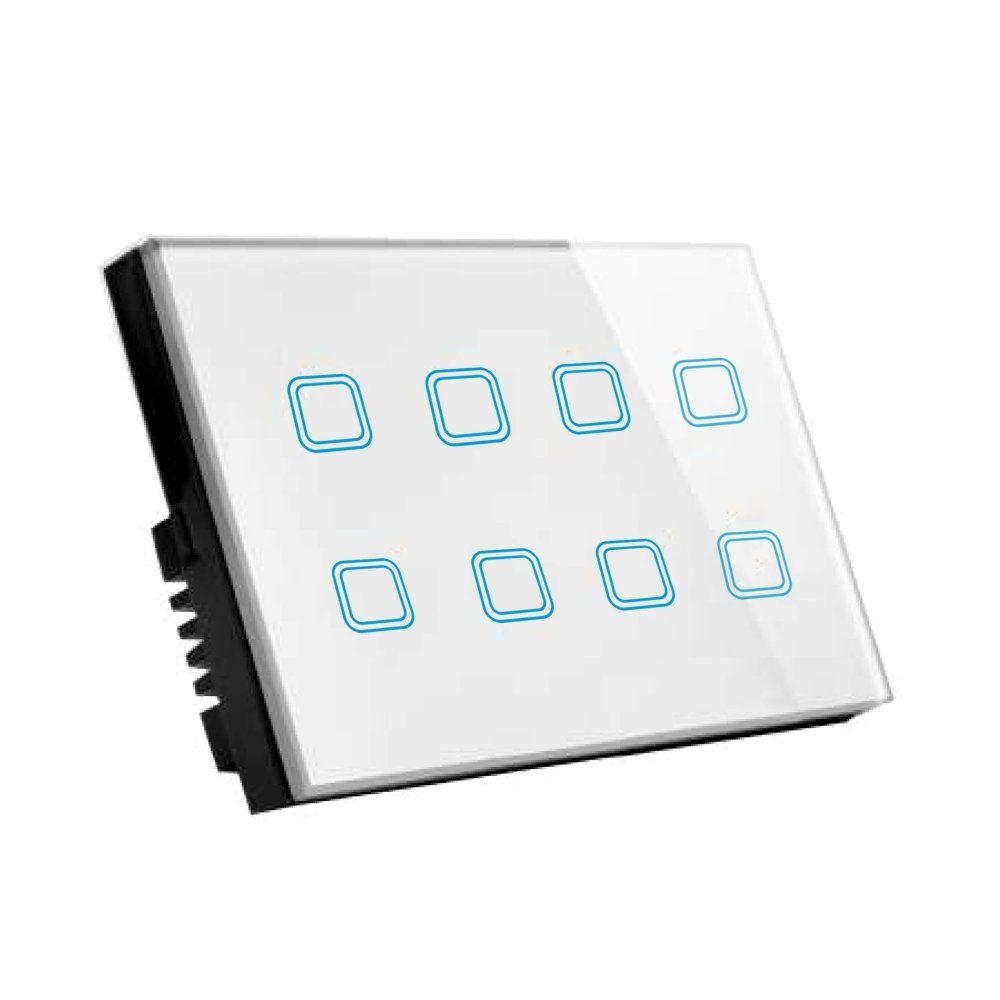
The Best Smart Switches on the Market
When looking for the best smart switch for home, many options exist. Some stand out for their features, ease of use, and integration abilities. Here’s a rundown of top picks to consider:
Top-rated Smart Switches
Popular brands often lead with advanced tech and reliable performance. Look for ones with high user ratings. Many offer unique functions like dimming, energy monitoring, or compatibility with various virtual assistants.
Value for Money
Don’t overlook the cost-effectiveness of a smart switch. Some affordable models offer vital smart features without breaking the bank. It’s about finding a balance between price and functionality.
Easy Installation
A smart switch should be easy to install. Some models are designed for simple DIY setup. Check if they need a neutral wire since this impacts installation ease.
Compatibility
Your smart switch must work well with existing devices at home. Ensure it integrates seamlessly with your smart home systems and voice assistants.
Design and Aesthetics
A smart switch should blend with your home decor. Sleek designs and multiple color options are available to match your style.
App Control and Features
Look for a smart switch that comes with a user-friendly app. The best apps offer full control and customization of settings, including schedules and scenes.
By considering these factors, you can find a smart switch that fits your home needs and lifestyle. With the right choice, you can enhance home automation and enjoy the conveniences that smart switches bring.
Integrating Smart Switches with Home Automation Systems
To fully experience the potential of smart switches in your home, integration with other home automation systems is key. This allows for a more cohesive, efficient, and convenient home environment. Here’s how you can integrate smart switches into your existing home automation ecosystem:
Ensuring Compatibility
Before integrating, ensure your smart switch for home is compatible with your current home automation system. Most smart switches are designed to work with common platforms like Google Home, Amazon Alexa, or Apple HomeKit.
Utilize a Central Hub
A central hub often serves as the nerve center for your home automation. By connecting your smart switches to this hub, you can manage all your smart home devices from one place.
Creating Automated Routines
After linking your smart switches to the hub, set up automated routines. For instance, have your lights turn on when motion is detected or when the sun sets.
Integration allows all family members to control the smart switches through their mobile devices. Share this access with ease for a more user-friendly experience at home.
Remote Monitoring
With integrated systems, you can monitor and control your smart switches remotely. This adds an extra layer of security and assurance, knowing you can manage your home from anywhere.
Voice Command Automation
Pair your automation system with voice assistants to leverage voice command capabilities. This offers a hands-free way to control your smart switches and enhances accessibility.
By following these steps, you’ll enhance the functionality of your smart switches within your home automation network, resulting in a smarter and more connected living space.

Installation and Setup of Smart Switches
Installing a smart switch for home requires some basic know-how. Follow these straightforward steps for a hassle-free setup:
Choosing the Right Location
Pick a spot that makes sense for you and your daily routine. Common places include near entryways or where traditional switches were previously installed.
Gathering Tools and Materials
Before you begin, make sure you have the right tools. Typically, you’ll need a screwdriver, wire cutters, and the smart switch instructions.
Turning Off Power
Safety first – always turn off the circuit breaker for the switch location. This prevents accidental shocks.
Removing Old Switches
Carefully remove the faceplate. Then unscrew the traditional switch from the wall box. Disconnect the wires.
Wiring the Smart Switch
Follow the manufacturer’s guide. Connect the wires to the new switch. Ensure there’s a neutral wire where needed.
Securing the Smart Switch
Screw the smart switch into the wall box. Attach the faceplate so it looks neat.
Connecting to Wi-Fi
Power your circuit breaker back on. Use the smart switch app to connect it to your home Wi-Fi.
Testing Your Setup
Test the switch with the app and by voice. Make sure everything works as expected.
Customizing Settings
In the app, set up schedules and preferences. Adjust these until they fit your lifestyle perfectly.
By following these steps, you’ll successfully install a smart switch for home use. Remember to always prioritize safety and refer to the manufacturer’s instructions for any specific requirements your model may have.
Smart Switches and Energy Efficiency: A Greener Home
Using a smart switch for home isn’t just about convenience; it’s also about energy efficiency. Here’s how smart switches contribute to a greener home:
Reduce Energy Waste
Smart switches ensure that lights and appliances are off when not needed. This cuts down on energy waste, a major benefit for both the environment and your wallet.
Schedule Operating Times
You can schedule when devices turn on and off. Match this with your habits and conserve energy while you’re asleep or away.
Remote Control
Forgot to turn something off? No problem. Switch off lights or devices from anywhere using your phone. This helps avoid unnecessary energy use.
Track Power Usage
Some smart switches provide energy monitoring. Check your app to see which devices use the most power and adjust accordingly.
Motion Sensing
Motion sensors in smart switches turn lights on only when you’re in the room. This prevents lights from running all day, saving energy.
By integrating a smart switch for home, you’re not only upgrading to a high-tech lifestyle but also choosing a sustainable path that benefits both the planet and your energy bill.