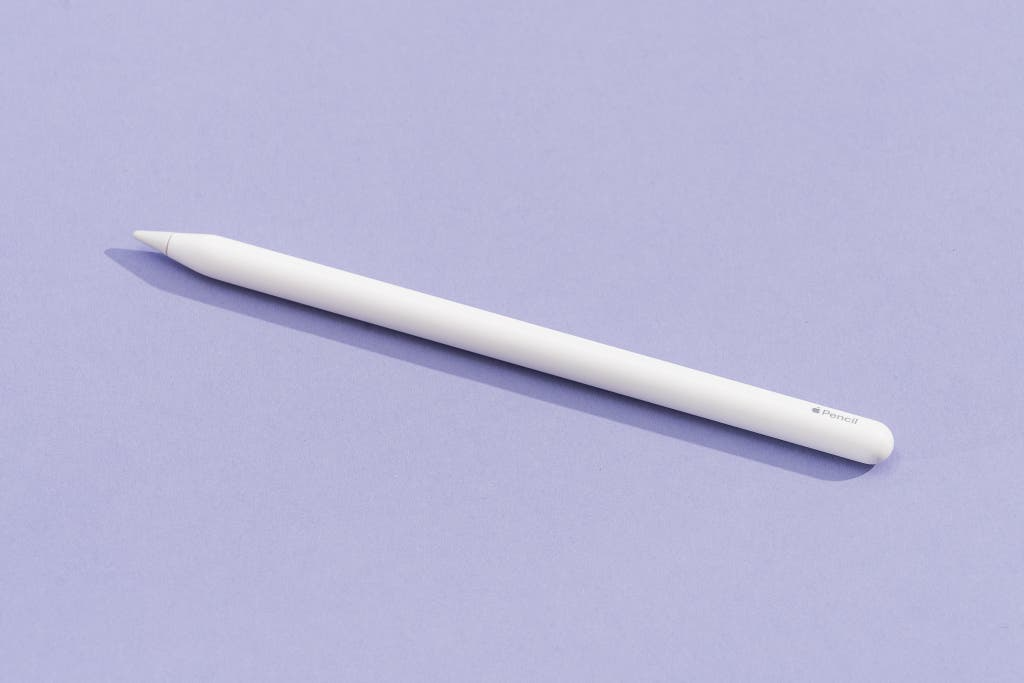Introduction
The Apple Pencil revolutionized the way people use their iPads. It takes digital note-taking, drawing, and even navigation to an entirely new level. Since its release, the Apple Pencil has moved from being a niche gadget to a must-have accessory for iPad users, whether they are artists, students, or professionals. In this comprehensive article, we will explore the Apple Pencil’s design, functionality, performance, compatibility, and its impact on different user segments.
Design and Build Quality
Aesthetic Excellence
At first glance, the Apple Pencil strikes you with its sleek and minimalistic design. Apple’s attention to detail is evident. The pencil is smooth and cylindrical, feeling almost like a high-quality traditional pen in hand. This aesthetic excellence isn’t just skin deep; it is meticulously engineered to provide a comfortable user experience. Its weight is perfectly balanced to mimic the feel of a real pencil, ensuring that users can enjoy long drawing or writing sessions without discomfort.
Durability
The build quality of the Apple Pencil is robust. It is made of a sturdy, matte-finished plastic that resists scratches and smudges. This makes the pencil durable, ensuring it can withstand daily wear and tear. The tip, though replaceable, is firmly secured, so you don’t have to worry about it coming off during use. Even with heavy usage, the Apple Pencil retains its functionality and aesthetic appeal over time, proving that it is a long-term investment.
Functionality
Versatile Applications
The Apple Pencil isn’t just for artists; it’s a multifaceted tool. For students, it simplifies note-taking. It lets them jot down notes directly on their iPads. They can then easily convert those notes into digital text. Professionals leverage its precision for tasks like annotating PDFs or signing documents. Meanwhile, general users find the pencil handy for everyday tasks like navigating the iPad or making quick notes.
Pressure Sensitivity and Tilt
The Apple Pencil truly shines in its responsiveness. It boasts advanced pressure sensitivity, detecting the amount of force applied. This feature allows for a nuanced drawing experience. Light touches produce faint lines, while heavier presses yield darker, bolder strokes. The pencil also supports tilt functionality. This means it can simulate shading techniques, giving artists the ability to create intricate works with varying line thickness. This combination of sensitivity and tilt recognition sets the Apple Pencil apart from other styluses on the market.
Performance
Low Latency
Performance-wise, the Apple Pencil offers near-zero latency. Apple achieved this by precisely syncing the Pencil’s input with the iPad’s display refresh rate. When you draw a line or write a word, it appears instantly on the screen, creating a seamless experience. This low latency is crucial for tasks requiring precision, such as detailed drawings or note-taking during fast-paced lectures.
Battery Life
The Apple Pencil features impressive battery life. On a full charge, it offers up to 12 hours of continuous use. Charging is quick and convenient. The first-generation Pencil charges through the iPad’s Lightning port, while the second-generation model magnetically attaches to the iPad Pro for both pairing and charging. This means your pencil is always ready to go when you are. Additionally, a quick 15-second charge provides about 30 minutes of use, ensuring you are never left in the lurch.
Compatibility and Integration
Device Compatibility
The first-generation Apple Pencil is compatible with older iPad models, including iPad Pro 9.7-inch and 12.9-inch, among others. The second-generation Apple Pencil caters to the newer iPad Pro models and the latest iPad Air. It’s essential to check compatibility with your specific iPad model before purchasing an Apple Pencil to ensure optimal performance.
Seamless Integration
Apple’s ecosystem is known for its seamless integration, and the Apple Pencil is no exception. It pairs effortlessly with the iPad, allowing for immediate use. The integration extends to various apps as well. Apps like Procreate and Adobe Fresco offer specialized tools and features designed to leverage the capabilities of the Apple Pencil. Even Apple’s native apps, like Notes and Pages, are optimized for pencil use, providing a versatile and intuitive experience.
For Artists
Transforming Digital Art
For artists, the Apple Pencil is nothing short of transformative. Traditional paper and pencil drawing have its pros, but the post-digital world demands flexibility. The Apple Pencil bridges this gap. Artists can now draw, paint, and design directly on their iPads, enjoying the benefits of both traditional and digital mediums. The immediate feedback provided by the Pencil’s low latency and high pressure sensitivity makes digital drawing feel incredibly natural.
Professional Tools
Digital artists appreciate the myriad of professional tools available at their fingertips. Apps like Procreate offer advanced features such as layers, blending modes, and brushes that closely mimic real-world materials. The Apple Pencil’s precision allows for intricate detailing, making it suitable for creating high-resolution artwork. With these tools, artists have the freedom to experiment with different styles and techniques, all within a single device.
For Students
Enhanced Note-Taking
For students, the Apple Pencil redefines note-taking. Gone are the days of carrying multiple notebooks and heavy textbooks. With the Pencil and an iPad, students can take notes, highlight important points, and mark up PDFs all in one place. This digital approach ensures that all study materials are organized and easily accessible. The Pencil’s responsiveness makes it possible to quickly jot down thoughts and ideas, ensuring that no piece of information is missed during lectures.
Study Aids
Additionally, the Apple Pencil integrates well with education-focused apps. Apps like Notability and GoodNotes offer features like handwriting recognition, enabling students to convert their handwritten notes into typed text effortlessly. This integration supports effective review and study habits, as students can search their notes, categorize subjects, and even share them with peers. The Apple Pencil becomes more than just a writing tool; it becomes an essential study aid that enhances the learning experience.
For Professionals
Productivity and Efficiency
Professionals find the Apple Pencil invaluable for boosting productivity and efficiency. It transforms an iPad into a portable office, streamlining tasks that were once cumbersome. Document annotation becomes a breeze, allowing users to mark up PDFs, sign contracts, and make quick edits on the go. The precision of the Apple Pencil ensures that these annotations are clear and professional, meeting the standards required in a business environment.
Creativity and Design
For those in creative professions, such as graphic design or architecture, the Apple Pencil offers unparalleled precision and flexibility. Apps like Adobe Illustrator and Affinity Designer are optimized for the Pencil, providing tools that cater to professional needs. The Pencil’s capabilities allow for accurate sketches, intricate designs, and detailed illustrations. This leads to more creative freedom and higher-quality outputs. Whether it’s drafting a blueprint, creating a logo, or perfecting a digital illustration, the Apple Pencil proves to be an essential tool for professionals.
Everyday Use
Daily Tasks
Even for general users, the Apple Pencil adds a layer of convenience to daily tasks. Simple actions like navigating the iPad, making quick notes, or even doodling during free time become more enjoyable and efficient. The Pencil’s precision enhances the overall user experience, making it an ideal accessory for anyone looking to get the most out of their iPad.
Accessibility
Moreover, the Apple Pencil contributes to greater accessibility. For individuals with mobility challenges, the precision and ease of use offered by the Pencil can make interacting with the iPad more manageable. This accessibility extends the benefits of digital technology to a broader range of users, making the Apple Pencil inclusive and versatile.
Future Prospects
Innovations and Improvements
Looking forward, the Apple Pencil’s future seems promising. Apple constantly innovates, and the Pencil is likely to see enhancements in precision, battery life, and added features. Rumors suggest future iterations might incorporate features like color sensing or advanced palm rejection, expanding its capabilities even further. These potential improvements indicate Apple’s commitment to maintaining the Pencil as a top-tier accessory.
Expanding Ecosystem
As Apple continues to expand its ecosystem, the Pencil’s integration with other devices could also see improvements. Imagine seamless use across all Apple devices, from iPads to Macs, creating a unified workflow for users. This expanded functionality could further cement the Apple Pencil’s role as an indispensable tool for a wide range of applications.
Conclusion
Final Thoughts
In conclusion, the Apple Pencil is more than just a stylus; it’s a game-changer. It enhances productivity, boosts creativity, and offers unparalleled flexibility. From artists to students, professionals to everyday users, the Apple Pencil’s versatility makes it an essential accessory for anyone using an iPad. With its sleek design, robust build, and advanced functionality, the Apple Pencil stands out as a leader in the world of digital tools. As Apple continues to innovate, the Pencil’s future remains bright, promising even more exciting developments to come. For those looking to elevate their iPad experience, the Apple Pencil is undoubtedly a worthwhile investment.